Haswell Devils Canyon Performance
Author: Dennis GarciaBenchmarks - Overclocked
As with all of our reviews, we pit the default speed system against the overclocked one in a head-to-head byte match. The effective overclock for these tests is 4.5GHz @ 45x multiplier and 100 BLCK.
We only overclocked the Core i7 4770K just to see if the old processor could be faster than the Devils Canyon using a few overclocking tricks. The results will be a little unfair since we do enable XMP during our overclocking tests and cranked up the memory frequency to 2400Mhz.
The results of this are show below.
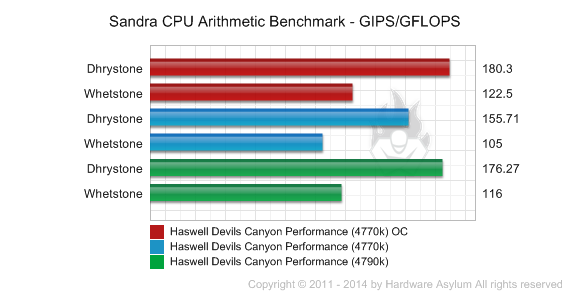
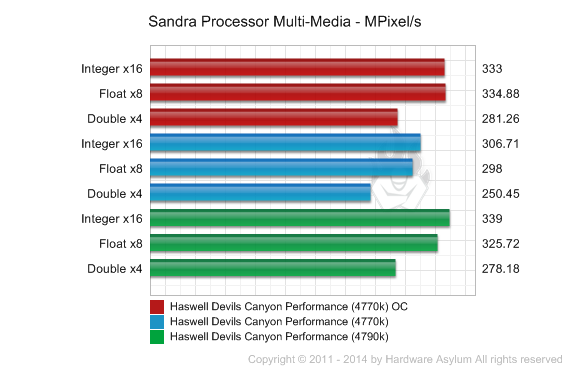
Wow! look at that memory speed!
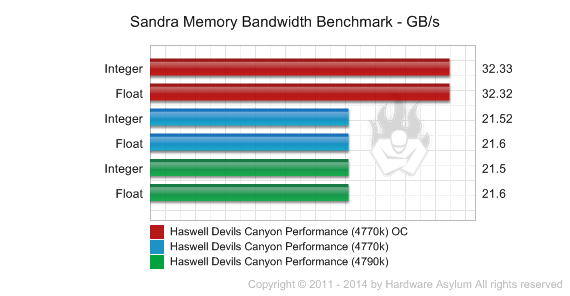

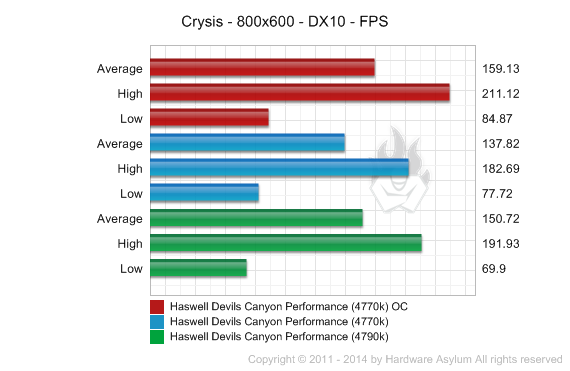
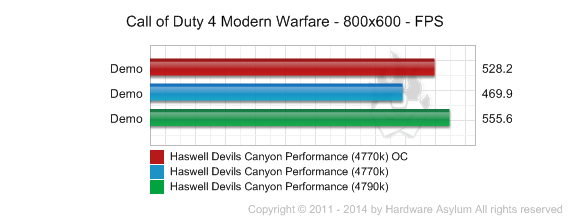
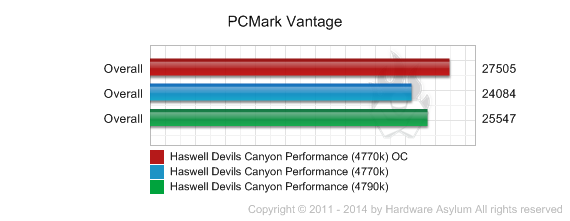
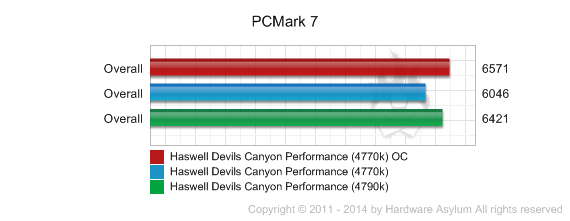
We think the results speak for themselves. Of course overclocking the Core i7 4770K to 4.5Ghz is going to render better performance which is mostly due to the higher memory clock. However, looking at some of the benchmarks that are more processor+system dependent you will notice only a subtitle gain over the Core i7 4790K.
The really interesting thing to take from this is that overclocking does serve a purpose and while the newer Core i7 4790K is faster out of the box you can tweak and tune a Core i7 4770K to match the performance and in some cases exceed it. Of course with every positive there is a negative and the biggest of these is the loss of turbo scaling. You see, when you overclock using the UEFI the turbo feature is disabled. This in turn can generate excess heat and draw more power than normal.

