EVGA X99 Classified Motherboard Review
Author: Dennis GarciaConclusion
The EVGA X99 Classified joins an elite group of motherboards aimed at satisfying the needs of overclocking, gaming and hardware enthusiasts. While this group is small by comparison the things they look for in a motherboard can be rather specific and not always well suited for the average user. The interesting thing is that many of the unique designs and features incorporated into the X99 Classified are a direct result of feedback from the EVGA community.
Motherboard layout is extremely good and follows a trend that was started way back in the days of the P55 Classified. The thing we really like about the layout is that everything is easy to access and if you choose to go subzero insulation will be easy to apply. You will find two M.2 slots on the motherboard supporting both Type 2 and Type 3 cards. If onboard storage isn’t your thing any combination of the ten SATA ports should satisfy your need for speed. A unique feature found on the X99 Classified is the Creative Core3D audio processor that tested quite well in our Rightmark Audio Analyzer tests. Not surprising is that the excellent audio was done without visible voids in the motherboard and with very little circuitry.
You will find that almost every external connection to the X99 Classified is at 90-degrees to help with cable routing. This is great along the front edges and top of the motherboard however there is a PCI Express power connection at the bottom of the motherboard that will likely interfere with bottom mounted PSUs.
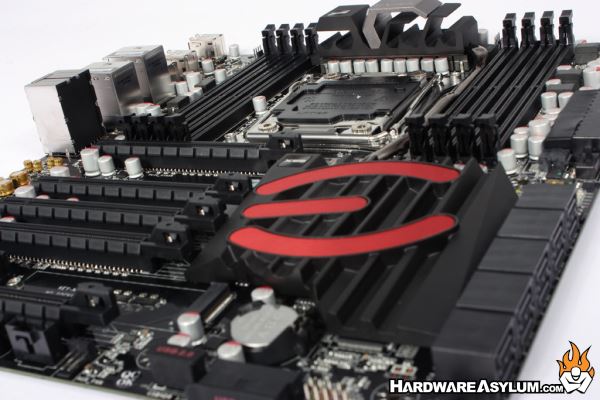
The EVGA X99 Classified will support up to five graphics cards but according to the Multi GPU Index is optimized for dual card operation. Keep in mind that the slot layout does change if you happen to be using the Core i7 5820K given the 28-lane PCI Express limitation.
When it comes to overclocking we found the X99 Classified to be one of the easiest systems to use and attribute it all to the new UEFI system and a little experience overclocking the desktop Haswell. With very little effort I was able to hit 4.5Ghz and ran that speed thru the standard benchmarks.
The UEFI layout is quite good and displays exactly what you need to see. This is an important thing to note when looking at other UEFI implementations. Some become too complex in an attempt to show "everything" while others show you some things but tend to hide the important ones. Speaking of BIOS, for those worried about flashing the BIOS image you are in luck. Triple BIOS is a nice safeguard against BIOS failure and now you can flash the image directly from the UEFI. Simply put the new image on a flash drive, find it using the flashing tool and away you go.
Black Color Scheme
PCI Express Disable Switches
Onboard Voltage Test Points
Oversized VRM Heatsink
Excellent UEFI Menus
Flexible PCI Express Layout
4-Way SLI Support
8 Layer PCB
DDR4 Performance
Onboard M.2
I really miss the red accents
USB keyboard not ideal for BCLK overclocking
Strange 16x lane configuration in 4-way SLI

Recommend
https://www.hardwareasylum.com

