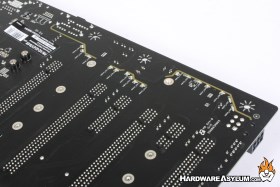EVGA Z170 Classified K Motherboard Review
Author: Dennis GarciaOnboard and Included Features
The I/O panel is rather self explanatory and quite sparse for any motherboard. Staring at the left you will find two USB 2.0 connectors for keyboard and mouse. Next to that are three sets of USB 3.0 connections with the red connections following the 3.1 standard. You will get two Gigabit network connections, one from a Killer Networks E2400 controller while the other is an Intel i219 PHY. Next to that is a CMOS reset button followed by a single HDMI and a single Display Port video connection.

It is good to see USB 3.1 headers on the I/O panel even if they aren’t the new C-Type connections.
The audio solution found on the Z170 Classified is using the Realtek ALC1150 audio controller supporting up to 8 channels (7.1) with a digital connection over optical. Like some of the high-end gaming motherboards you’ll find some specialized audio capacitors near the controller.
To further illustrate that the layers are completely separate on the reverse side of the motherboard you'll find a series of LEDs that light up and shine thru the PCB layers when the system is powered on.
We have come to expect more goodies from our high-end motherboards to help justify the additional cost. EVGA includes a good amount of parts with the Z170 Classified to get you up and running. These are shown below.
In terms of documentation you will get a rather thin users guide which will help you locate all of the key components on the motherboard and even help troubleshoot POST codes in the event you have problems booting.
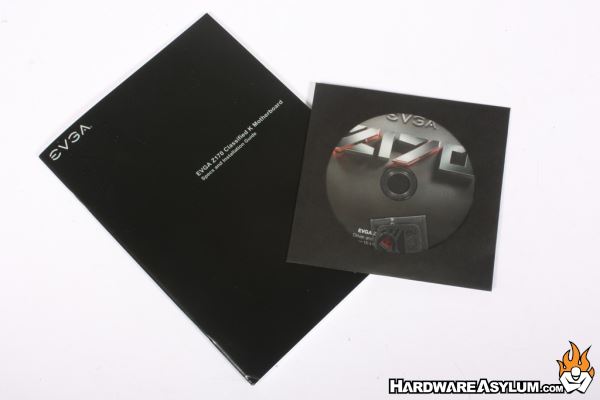
An EVGA branded I/O shield is also included along with a single SLI bridges for 2-way configurations. It would seem if you are planning to run 3-way or 4-way configurations you’ll need to buy the EVGA branded bridges from their website. A cool new item is an anodized aluminum I/O cover which is an optional decorative item used to cover the I/O connections and clean up your system builds. It attaches to the motherboard using the existing motherboard screws and can be installed at any time.