EVGA Z87 Classified Motherboard Review
Author: Dennis GarciaConclusion
The EVGA Z87 Classified joins an elite group of motherboards aimed at satisfying the needs of overclocking, gaming and hardware enthusiasts. While this group is small by comparison the things they look for in a motherboard can be rather specific. These specific features may not be well suited for the average user but go a long way in providing a solid platform to build from.
Motherboard layout is extremely good and follows a trend that was started back with the P55 Classified. The one thing we really like about the overall layout is that everything is easy to access and if you choose to go subzero insulation will be easy to apply. The EVGA Z87 Classified will support up to five graphics cards but is clearly designed to accommodate 3-way setups in its default configuration. 4-way SLI and Crossfire is possible assuming your chassis comes with extra expansion slots. This configuration is made possible by using a 5-node (1 in and 4 out) PLX PCI Express switch located under the chipset cooler.
Active cooling tends to be a hot topic in the motherboard world. Some vendors love them while others do what they can to provide alternative solutions. EVGA has solved the active cooling problem by providing an extremely large heatsink over the chipset and connecting it to the VRM cooler using a heatpipe. We prefer this cooling solution considering that if you load the motherboard up with video cards there is little chance that large cooler will get any airflow.
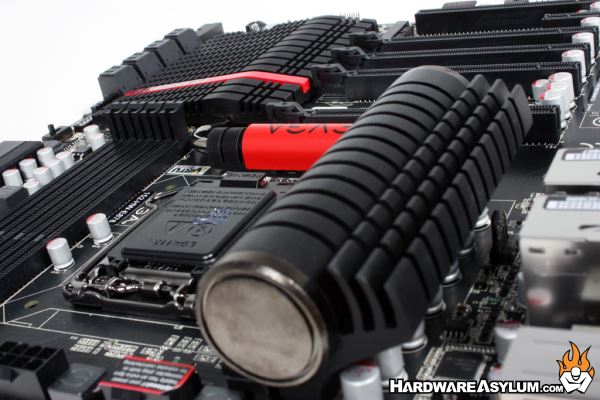
EVGA is using a matte finish on the motherboard PCB that does a good job at showing where any liquid may be hiding. Under normal conditions this isn't an issue but when dealing with Water, Phase and LN2 it is helpful to know where the moisture is.
Overclocking the EVGA Z87 Classified was really easy and only required a few changes to reach the 4.63Ghz overclock in this review. The overclocking process is made simple by the new UEFI interface that is not only easy to navigate but has the common controls positioned near the top of each list.
Black Color Scheme
Full ATX motherboard
4-Way SLI Support
PCI Express Disable Switches
Onboard Voltage Test Points
Oversized VRM Heatsink
Onboard Bluetooth
Excellent UEFI Menus
Flexible PCI Express Layout
Memory performance, likely resolved with a BIOS update
Activation LEDs on PCI Express slots missing?

Recommend
https://www.hardwareasylum.com

