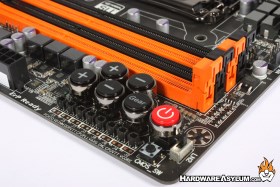Gigabyte Z77X UP7 Overclocking Motherboard Review
Author: Dennis Garcia
Published: Monday, November 12, 2012
Overclocking and Included Features
A great feature found on the X58A-OC and X79-UD7 was the hardware based overclocking controls which allowed you to change mulitpliers and BLCK settings independent if BIOS or OS. This can be very helpful for those looking to change system settings after your OS has loaded or in the middle of a benchmark when running on the edge of stability.
Below the buttons you will find a series of voltage test points that work as a touch point or come with tails to hold the test probes. This is a great feature if you want to monitor voltage loads during a benchmark. Near the top edge of the motherboard you will find a LN2 switch that, when enabled, will force the motherboard into "slow mode" giving you a chance to do desktop tasks and not worry about if your system will crash opening CPUz after a benchmark run.
Below the buttons you will find a series of voltage test points that work as a touch point or come with tails to hold the test probes. This is a great feature if you want to monitor voltage loads during a benchmark. Near the top edge of the motherboard you will find a LN2 switch that, when enabled, will force the motherboard into "slow mode" giving you a chance to do desktop tasks and not worry about if your system will crash opening CPUz after a benchmark run.
You'll find the debug LED located at the bottom of the motherboard next to another USB 3.0 header and two BIOS related switches. Under normal operation all Gigabyte motherboards run in single BIOS mode which will recover the main BIOS if it becomes corrupted. When overclocking it is nice to have two BIOS versions available and these two switches allow you to change the default BIOS configuration. The SB switch will configure the BIOS mode while the M/B switch will toggle between the Master and Backup bios images. A led near the BIOS chips will indicate which is active.
Included Goodies
We have come to expect more goodies from our high-end motherboards. The extras help to justify the additional cost and sometimes help pad the parts bin with replacement cables and video card bridges. Gigabyte has included everything you see below which includes six SATA6 cables (with locks), voltage test leads, manuals, driver disk and SLI bridges for 2, 3 and 4-way GPU configurations.
You will also find this dual input wireless module that operates both wi-fi and Bluetooth networks across a single PCI Express lane. We actually like this approach since it gives the end user the choice of using the device or removing it for benchmarking sessions. Of course the device could have been hardwired to the motherboard but doing so adds complexity to the board design and defeats the purpose.