E3iO Snack Series SK02 Desktop PC Review
Author: Dennis Garcia
Published: Friday, December 21, 2012
SK02 SNACK System Performance
When ordering your SK02 SNACK system you have the option to have E3iO overclock it for you or, you can attempt to overclock it yourself. The key to your success will be based which processor you select and, in this case, you will want a K edition. E3iO supplied our system with a Core i5 3570K but left it at the default speed.
One feature that is often overlooked is enabling the XMP memory profile. It may seem strange but this one tweak goes a long way to safely increase system performance.
One feature that is often overlooked is enabling the XMP memory profile. It may seem strange but this one tweak goes a long way to safely increase system performance.
As this wasn't enabled in our system, we went ahead and made the change.
If you want to mess with overclocking the system there is a menu in the AsRock UEFI to load an optimized CPU OC setting that basically ramps up the CPU and turbo multiplier to one of the pre-determined levels.
If you want to mess with overclocking the system there is a menu in the AsRock UEFI to load an optimized CPU OC setting that basically ramps up the CPU and turbo multiplier to one of the pre-determined levels.
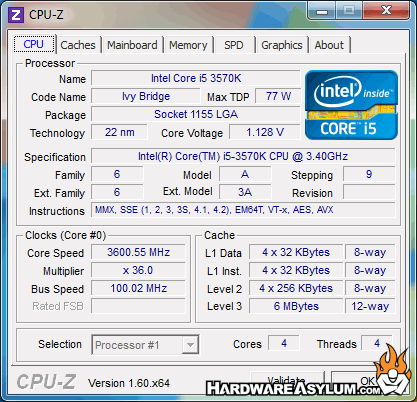
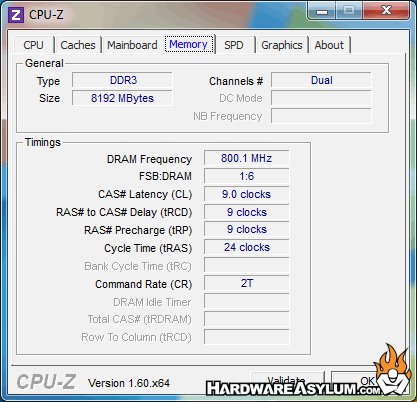
Overclocking is never guaranteed so use caution when messing with system settings and if in doubt save your current profile before making any changes. That way you can get back to a good configuration if your overclocking adventure goes south.



