Gigabyte GTX 1050 Ti G1 Gaming 4GB Video Card Review
Author: Dennis GarciaOverclocking the GTX 1050 Ti G1 Gaming
Overclocking the Pascal GPU can be a frustrating process with some very surprising results. On the surface the GPU looks to accept additional clocks extremely well until you realize that your manual baseclock might be well within the Boost 3.0 range. Ideally the card should run at that frequency until you realize that the Boost clock has also scaled and may be outside of the operating range and thus unpredictable.
When I say “operating range” I mean the allowable frequency. You see, Pascal has a "hard lock" inside the chip and if you have a good one you might run around 2100Mhz and a bad one may top out at 1900Mhz. There is also the target market of the GTX 1050 Ti with plenty of users who don’t understand overclocking and several knowing that a good overclock can actually be usable with this card.
During my overclocking adventure I was able to get the Gigabyte GTX 1050 Ti G1 Gaming to run stable at a solid 1517Mhz Core and 2002Mhz (4004Mhz) memory. This is a 150Mhz gain over the factory overclock. Of course the best part is when Boost 3.0 kicks in where I noticed a Boost Clock of 1911Mhz.
Despite there being additional power on this card I did run into a hard limit once the power target exceeded 100%, Raising the power limit in Afterburner didn’t have any effect and it would seem 1911Mhz was as fast as this card would go. I could physically set the clock speed higher but once Boost 3.0 was factored in the resulting clock was still 1911Mhz followed by a driver crash.
It would be interesting to see what this card could do with a proper VRM and none of the current protections on the GPU.


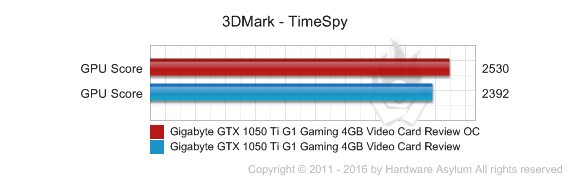
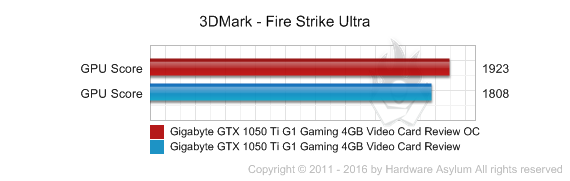
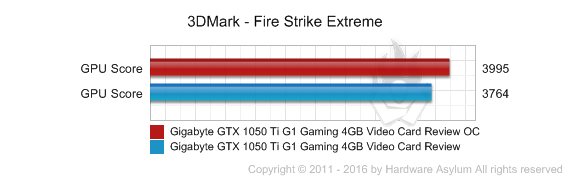
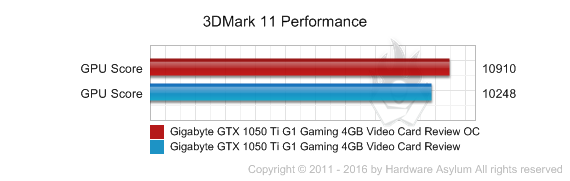
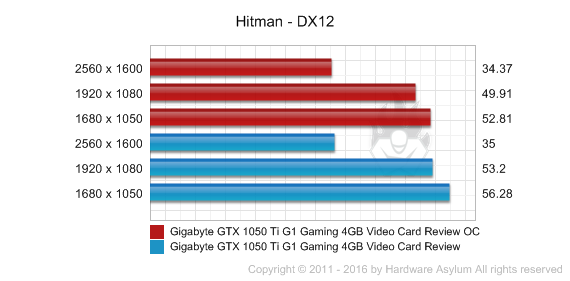
Despite the rather impressive overclock there is very little gain when looking at the benchmark results. This can be attributed to a couple of factors. The first is NVidia Boost 3.0 and the fact that my card was boosting close to 1900Mhz at stock clocks which helped close the gap. Raising those clocks should have shown a higher gain however, the speed difference wasn’t much compared to the base clock. The second factor is increased memory bandwidth. You will have noticed that all of the Futuremark scores scaled about the same while the game didn’t move much at all
Keep in mind that overclocking is not guaranteed so your results may vary or not show any real gains at all.

