Tech News
-
Asylum Review Block: Chassis Changes Choose Cheeze Cha-Ching
On Aug 30th Cooler Master launched the MasterCase Pro 3 which is a downsized version of the MasterCase 5 supporting MicroATX and MiniITX motherboards exclusively. A handful of reviewers got to help launch the new case design including Hardware Asylum.
Here is a short list of case reviews to hit the Asylum News Desk.
Web Reviews
- Aerocool X-Predator II Full Tower Chassis Review @ HardwareSlave
- Cooler Master MasterCase Pro 3 Review @ Legit Reviews
- Guru3D Rig of the Month - August 2016 @ Guru3D
- Lian Li Ebonsteel PC K6 Case Review at Modders-Inc
- Silverstone Milo ML08 @ techPowerUp
- Cooler Master MasterCase Pro 3 Case Review @ ThinkComputersCheck back for more case reviews,
-
ASUS GeForce GTX 1080 Strix Overclocking Guide @ Overclocking.Guide
Ever since the launch of the GTX 1080 Pascal overclockers have been scrambling to unlock the card. You see from the factory the GPU overclocks quite well but only to a certain point and after that it doesn't matter what you do, how much voltage or how much cold you feed it.
Despite the apparent lack of extreme overclocking ability that hasn't stopped people from messing around with their GTX 1080 cards and here is a overclocking guide for the ASUS GTX 1080 Strix from one of the leaders in the overclocking world.
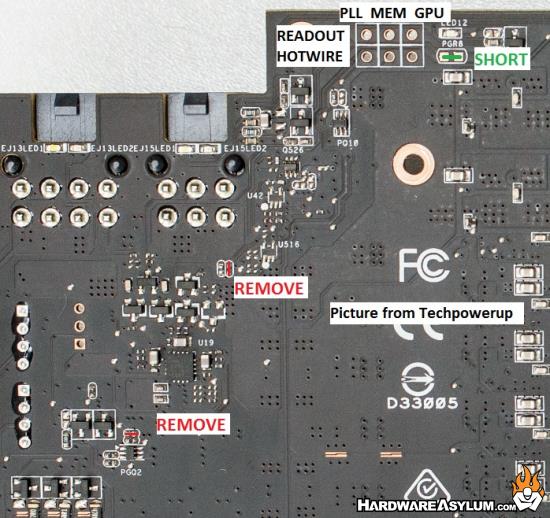
In this guide Daniel “Dancop” Schier shares the experience of his ASUS GeForce GTX 1080 Strix overclocking adventure. The guide primarily covers extreme overclocking, but a novice overclocker will undoubtedly pick up some tips as well.
Disclaimer: this guide was originally posted on the HWBOT forum and is made available on Overclocking.guide with express permission from Daniel.
Seems like a good thing to share and by the looks of it the guide is using a comboniation of BIOS and Hardware tweaks with a resulting Boost Clock of almost 2400Mhz!
Be sure to check out Overclocking.Guide and HWBot for more info.
-
MSI Z170A Tomahawk AC Motherboard Review @ Hardware Canucks
Tomahawk Chop!!
Or as MSI sees it, Tomahawk missile right up your.. *ya

MSI's Z170A Tomahawk AC motherboard has a long list of gaming-centric features and even includes an integrated Wireless AC module. It also costs under $140. So what was cut to justify such a low cost?
Cost? Cost?? The board is already reasonably priced why bother if the cost it worth it.
I think we should be concerned with the red and black color theme, not only is that not stealth but everyone knows that red on a missile just isn't done.
-
Thermaltake Core P3 Chassis Review @ ThinkComputers
When I was in LA this past July I stopped by the Thermaltake offices and got to see the P3 chassis in person. It seriously looked like a small version of the P5 which makes sense given the smaller number.


When Thermaltake introduced the Core P5 chassis last October it was pretty revolutionary. There really were not cases out there made specifically show off hardware, mount on your wall, act as a table, etc. The Core P5 was a great chassis no doubt, but there were a few issues that Thermaltake needed to address. Fast forward to today and we have the brand new Core P3 Chassis. Thermaltake has made the chassis smaller, added better SSD mounts, and now the chassis has no problem supporting all-in-one liquid cooling systems. Let’s jump in and see what the Core P3 is all about!
On a personal note, Not a fan. Yes I like open air cases but I see no reason EVER to mount your PC on a wall and it would look pretty dumb just sitting beside your desk.
Of course with that being said I will admit that finding "the perfect case" has been a lifelong struggle for me and while the P3 and P5 are not the case for me I am sure someone out there will be jizzin/juicin to get their hands on one.
-
SilverStone SX700-LPT 700W SFX-L Power Supply Review @ [H]
There are times when small form factor is just too small but "regular" size is too big. Its like you need something in the middle but, still small.
SFX-L is the answer, it is still SFX but just a little (L)onger to accomidate some extra boxes that shoppers like to tick when buying hardware. Seriously though, it is a pretty darn good PSU, or at least I think so.
SilverStone has a new take on small form factor power supplies it is calling "SFX-L." This new form factor extends the standard SFX size by 30mm allowing SilverStone to install a quieter 120mm fan than the usual higher speed and noisier 80mm and 92mm fans. How does all this work out?
Speaking of: someone asked me about a system build the other day and had this to say.
"Hey did you hear about this 8 core processor from AMD? It has 4 more cores than the Intel Core i5 and even costs less. It is way better so I'm going to get that."
Me: *Shakes head*
-
Project build: Lunchbox 4 - Part 2 @ LanOC Reviews
Wes is at it again, between the Pascal reviews and hosting mid-west LAN events he is building custom small'ish PCs. This one is project Lunchbox 4 which nor resembles a lunch box or has room to hold my lunch.
So yesterday I went through and spoke about each of the components I went with for Lunchbox 4 and why I went with them. Today's the day we dive into customizing the build to make it stand out a little including adding that all important carrying handle. Then after that, I benchmark the build and figure out how the new build compares to our last Lunchbox build. Does it fit our goal of always going smaller and faster? Do I have any regrets with the new build? Well I talk about that in the last section, so don’t forget to check that out as well.
Seems he hates the stickers but still hasn't removed them so, I'd say he likes them.

-
TomTom Bandit 4K Waterproof WiFi GPS Action Camera Review @ ModSynergy
Action camera you say? GPS Action you say? 4K you say? Seems like a good combo to me. Sadly the form factor resembles a toilet paper tube with glass at the end. e.g. a lens with a round video camera stuck to the back.
Not bad, just weird.
Ask just about anyone in tech about the action camera, and they will tell you of GoPro, the one who popularized the market segment. GoPro is seen as the de facto standard when it comes to action cameras, however, those at the top fall sooner or later due to inactivity, failure to innovate, or others simply come along with something better. All good things must come to an end.
Watch out for the audio ads they tend to get in the way of watching the YouTube videos they included.
-
Thermaltake New Pacific RGB PETG Fittings with RGB LED Lighting Controller
Taipei, Taiwan-August 24th, 2016-Thermaltake, as the most beloved brand in the casemod community, releases the world’s first patented RGB liquid cooling components – the Thermaltake Pacific RGB G1/4 PETG Tube 16mm OD 12mm ID (6 Pack Fittings with 1 RGB LED Lighting Controller), specially designed for enthusiasts who need a complete and stylish water cooling system. The fittings are preinstalled with a patented circular 256 multicolored LED light that can maintain color and brightness uniformity. Through the self-contained RGB LED lighting controller, users can adjust the brightness and switch between a single color mode and a 256 multicolored mode. In addition, produced by durable copper, the fittings allow proper connection to G1/4 ports, securing properly to the cooling components while providing an even seal around the tubing. Thermaltake takes every detail seriously to meet the highest “Tt LCS Certified” standard. Make your system a showcase for all to see with new Thermaltake Pacific RGB G1/4 PETG Tube 16mm OD 12mm ID!

Where to Buy: TT Premium –http://ttpremium.com/product/pacific-rgb-led-fitting
Patented RGB 256 Colors LED Light
The fittings come with a special engineered LED light that can maintain color and brightness uniformity. The lighting effect is visible from all directions and adds style to the chassis.RGB LED Lighting Controller
Users can adjust the illumination of the lighting and switch to different effects through the self-contained controller. By pressing the “BRIGHTNESS” button, users can change the luminance to three phases. The “CUSTOMIZE” function is used for start a 256 multicolored mode. The controller is also designed with a “MODE” button that allows users to switch to blink function and set a solid color for the lighting. Users can choose from blue, green, red, white, orange, yellow and purple to brighten up their builds.High-Flow and Leak-Free Design
Made in Taiwan, the pack includes 6 Pacific RGB fittings that allow proper connection to G1/4 ports, securing properly to cooling components while providing an even seal around the tubing. Additionally, the fittings are preinstalled with two O-rings and water resistant circular LED. Most importantly, the fittings are compatible with a PETG tube which has 5/8” (16mm) outer diameter.
Remarkable Expansion
Thermaltake offers a full line of Pacific Series components for enthusiasts to build up aesthetically-superior water cooling systems by incorporating externally-modular upgrades for their chassis.Tt LCS Certified
Tt LCS Certified is a Thermaltake exclusive certification applied to only products that pass the design and hardcore enthusiasts standards that a true LCS chassis should be held to. The Tt LCS certification was created so that we at Thermaltake can designate to all power users which chassis have been tested to be best compatible with extreme liquid cooling configurations to ensure you get the best performance from the best features and fitment. -
PCI Express 4.0 will mean the end for GPU power cables
Somehow I missed the news on the PCI Express 4.0 specification announcement and by the looks of it they are not only going to increase the transfer speed but also the wattage output from 74w to over 300w which brings up some interesting questions.
First would be, how is this going to change motherboard layout? For instance current video cards require around 300w of extra power just for the GPU. While it would be nice to pull this from the 24pin power connector there is a reason we have an 8pin CPU power connector right next to the VRM.
So, if you think about it instead of having the PCI Express power going directly to the video card it will connect directly to the motherboard and then be required for EVERY card you plug into the system. I'm not sure we are really solving anything by doing this.
Likewise I would be concerned about corrosion on the PCI Express slot pins and how that will impact extreme overclocking and those living in high humidly areas of the world.
The previous iterations of the connection have prepared us for an expected doubling of available bandwidth across the interface. From PCIe 1.0 we’ve seen an effective doubling of peak bandwidth from each successive generation - starting at 250MB/s for a x1 connection and moving up to a little under 2GB’s for PCIe 4.0. That means for a full x16 socket then your PCIe 4.0 GPU is going to have a total of 31.508GB/s of available bandwidth at its disposal.
While those are pretty numbers for the numerologically-obsessed the ones that have really got my attention have come from a report on Tom’s Hardware. They spoke to Richard Solomon, vice president of the PCI-SIG, about the potential power delivery from the new PCIe 4.0 slots: off the top of his head he couldn’t give the final proposed upper limit for socket power, but said the minimum would be at least 300W. He also stated that members of the PCI-SIG had suggested several options and that maybe even 400W or 500W could be possible from a single PCIe 4.0 socket.It will be interesting to see how this all plays out and if it creates more problems than it solves. With that said, rumors claim we will be able to see PCIe 4.0 it in action later this year.
-
MSI X99A GAMING PRO CARBON (with Broadwell-E) @ techPowerUp
One of the best X99 motherboards I reviewed is the MSI X99 Gaming 7. It had style, stability and just the right amount of features. With the launch of Broadwell-E many companies have taken the opportunity to revamp their product lines to add more features and generally improve stuff.

MSI delivered us a new X99 motherboard, the X99A-GAMING PRO CARBON, a stealthy all-black motherboard with some RGB Mystic Light goodness. Designed for those new multiple GPUs you just bought, the MSI X99A GAMING PRO CARBON is ready to take your VGAs, your memory and your new Broadwell-E CPU to the limits to then stay there!
While I have grown attached to the Red Black and Chrome color schemes the feature offerings found on the Carbon editions are just too good to pass up.

