Noctua NT-H2 Thermal Compound and Cleaning Wipes Review
Author: Dennis GarciaInstallation and Testing
This is the section where the entire Internet will collectively scream.
OMG you are doing it wrong!
- OR -
OMG finally someone who is doing it right!
There are MANY different ways to install thermal compound. I prefer the “5-Dot” Method and have been using that method since the introduction of the heat spreader. I have tested heatsinks this way and built $5000 machines with zero issues. The paste ALWAYS spreads evenly with 100% coverage and is thermally consistent across multiple mountings. I cannot say the same for “Pea” or “Spread” methods which either do not cover the entire CPU or introduce air gaps.

Coverage and application depend largely on the properties of the thermal compound. Extremely thick compounds will often not spread very well and require a number of heat cycles to even out. (AKA the Break In). Thin compounds will air bubble if you spread them too thin before installing the heatsink and thus often require larger amounts to be applied to work correctly.

Noctua includes instructions on how to use the NT-H2 compound and has a few videos on their website demonstrating the different methods. I am humbled to see that the “5-Dot” method is mentioned along with a single dot and a scattered dot. Personally I would recommend “5-Dot” even on LGA 115x though would agree in adding more to extremely large CPUs like the Threadripper.
ASUS Maximus APEX – Z390 Chipset
Intel Core i9 9900k (3.6Ghz) Octo Core 8 x 256KB L2 Cache 16MB L3 Cache
Thermaltake Water 2.0 Extreme 240mm AIO (Asetek Brand)
The CPUID System Monitor was used to obtain and record system temperature data and being that this is a quad core processor we need something that will work across all of the cores at once. For this task we're using a new version of Prime95 (p95v255a) that will allow you to spawn (n) instances to test with.
Editors note: Even though the Windows 10 task manager reported 100% processor usage we could never attain a 100% of the rated heat output as documented by Intel when using Prime95 as a basis for that heat production. Knowing this we ran the stress test until the maximum temperature was attainted and stabilized.
Other things to consider when judging software induced heat output.
a) Clock throttling by the processor at high temperatures.
b) Normal software isn't designed to produce maximum heat output.
c) Variances of cooling temperature.
d) Variances in CPU load.
e) Inaccuracies in thermal diode readouts.
Of course the list goes on..
Our testing methodology is aimed to provide a real world look into this heatsink given the test system provided.
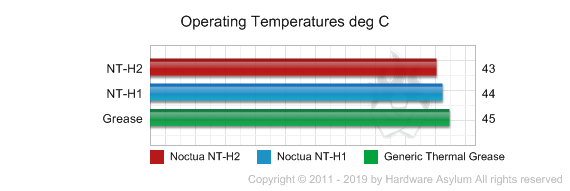
Ambient temperature was held at 25c and measured at the intake point of the radiator. Both 120mm fans were run at their highest RPM for maximum airflow and noise.
Some say that all thermal compounds are created equal and if tested under the right (or wrong) conditions an argument could be made that tooth paste is a pretty good TIM. I can honestly say I am impressed with the Noctua NT-H2 especially considering that the compound is the only thing that changed between these tests.

