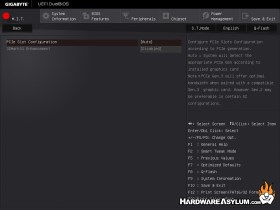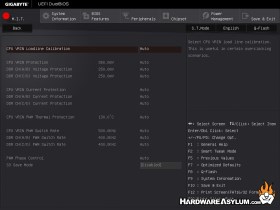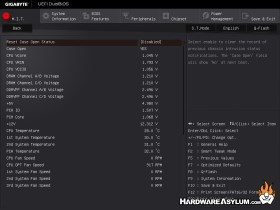Gigabyte X99 Gaming 5P Motherboard Review
Author: Dennis GarciaUEFI Features
Gigabyte X99 motherboards come with a slightly different UEFI dashboard that builds on a concept introduced with the Z87. The new dashboard is highly customizable allowing you access to all of the major features needed for overclocking and system monitoring. You are given a choice of four available views which can be configured to your individual needs.
Pressing F2 will cycle through the different modes or you can select which mode is default by selecting it in “Start-up Options” grid on the Startup Guide.
The final mode is the classic UEFI that many of us know and love. The Dashboard and Classic modes both contain the same options so choosing which one comes down to personal preference. The color has changed slightly but it still operates the same and is, thankfully, still extremely rather quick.
Below are some of the more interesting screens found in the GA-X99-SOC Champion BIOS.(in no particular order)
As with all BIOS menus it is a good idea to root around and identify all of the settings you are looking for and discover what their dependencies might be.
We have discovered that while Gigabyte has been taking huge strides to improve the UEFI experience they have also destroyed the one thing that made the experience enjoyable, speed. In our testing we found that it would take over 10 seconds to access the UEFI screen from the time you press DEL to the time when you can make a selection. There is also another long pause when you switch between the different modes especially when attempting to access the desktop mode.
Of course you can change the menu preference at any time. This selection will revert if you ever need to reset the CMOS so choose your resets wisely.