Gigabyte Z97X Gaming G1 Motherboard Review
Author: Dennis GarciaConclusion
The Z97X Gaming G1 is one of handful of motherboards that can fill a variety of niches directly out of the box. Gamers and Hardware Enthusiasts will enjoy this motherboard for the Killer Networks Ethernet and excellent Gigabyte OP AMP audio system. Overclockers will enjoy the long list of overclocking options and the ability to run 4-way SLI using a LGA 1150 processor. While these groups may be small by comparison the things they look for in a motherboard can be rather specific and sometimes downright crazy.
Motherboard layout is rather straight forward and doesn't deviate much from what we have seen from older X79 motherboards. The Gigabyte Gaming G1 is optimized for 4-way video card setups but is clearly designed to accommodate any number of video card setups as a primary configuration. 4-way SLI and Crossfire is possible assuming your chassis comes with extra expansion slots or are running on a test bench. A 5-node (1 in and 4 out) PLX PCI Express switch located in the traditional North Bridge location and is what makes 4-way SLI possible by taking in 16x lanes of PCI Express bandwidth from the CPU and splitting them into 32x lanes. These can then be divided up into four 8x lane configurations and offer lots of GPU goodness.
Cooling is handled by four heatsinks connected in succession by a black nickel plated heatpipe. This heatpipe helps to move excess heat around the system so that the heatsinks with adequate cooling can dissipate the thermal loads. We found that all of the heatsinks were getting quite warm under normal usage and while using a single 120mm fan helped it wasn't enough to keep the UEFI from flagging the system temp as being high. Putting fans on motherboards seems to be a carnal sin these days and yet appears to be needed in this situation.
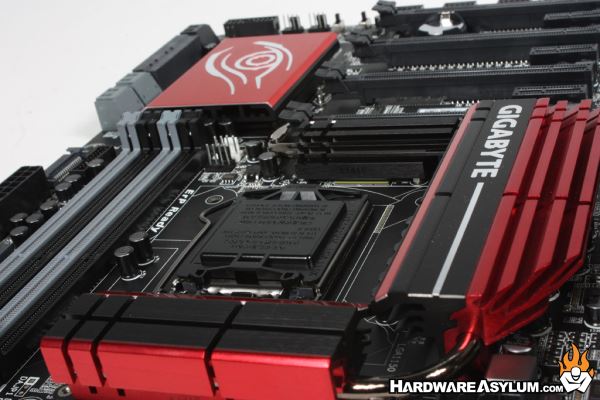
Like always overclocking the Z97X Gaming G1 was extremely easy and supports a wide variety of scenarios from straight BCLK adjustments to BCLK Strap and CPU Multiplier. Given the onboard PLX chip it isn’t recommended to push BCLK too far as this can have adverse effects on video performance but, it is possiable. The Z79X Gaming G1 does comes with a smaller eight phase PWM but is backed by PowIRstages which can supply more power to the CPU while producing with less heat and better efficiency.
Sadly the new UEFI is extremely slow to load taking up to 10 seconds from the time you press the DEL key to the time you are allows to start making changes. Combine that with the simplified “Startup Guide” not allowing you to OC and you have a frustrating recipe when actively tuning your system. Of course most users of this board will spend most of their time fragging and less worrying about the CAS settings of their memory modules.
4-Way GPU Support (SLI FTW!)
Voltage test points
Matte Black Finish
SATA Express
Power IR Digital PWM
Killer Networks E2201
Awesome Onboard Audio (Best!)
Gold Everywhere
Onboard power required to activate PCI Express slots
Heatsinks could benefit from active cooling
New UEFI is painfully slow

Recommend
https://www.hardwareasylum.com

