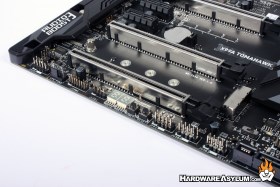MSI X99A Tomahawk Motherboard Review
Author: Dennis GarciaMotherboard Layout and Features Continued
Internal SATA connections number ten and follow the new SATA6 connection standard direct from the chipset. SATA Express is also available but located at the bottom of the motherboard and perpendicular to the PCB.
Next to the SATA block you will find a single USB 3.0 internal header and a single block of U.2 connectors allowing you to run 2.5” PCI Express SSD drives.
Above the last PCI Express slot you will find a M.2 connector and will support a variety of devices including NVMe SSDs and wireless modules. Some devices may not work with the UEFI BIOS so be sure to consult the manual for more information.
The U.2, M.2 and SATA Express connections are all controlled by the available PCI Express bandwidth from the CPU and there is a rather large chart in the manual describing which slots are enabled based on our installed CPU and which connections are already populated.
At the bottom of the motherboard you will a large variety of different connections including the DEBUG LED which reads the current CPU temperature after the system has booted, power and reset buttons, internal USB connections and a very important JLED1.
JLED1 support 5050 RGP multi-color LED strips with a maximum power rating of 3A. LED strips used will need to be less than 2 meters in length to ensure proper brightness and can be controlled by the LED Effect found in the MSI Gaming App. Much like the Mystic Lights found on the X99A Godlike there are a variety of different effects and colors to choose from.
The I/O panel is rather self explanatory and quite sparse for a gaming motherboard. Staring at the left you will find a PS/2 connector for keyboard and mouse followed by two USB 2.0 connectors for low speed devices. Next to that is a CMOS reset button and two USB 3.1 Gen 2 connectors including a reversible Type-C. Next to that are four USB 3.1 Gen1 connectors and two USB 2.0 connectors in black. Both Ethernet keystones are using Intel controllers and support teaming. Gold plated analog audio jacks compliment the 8 channel audio offering with digital connections over optical.