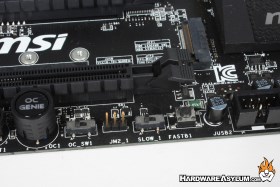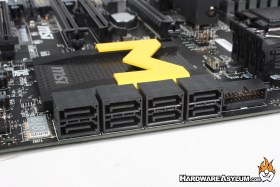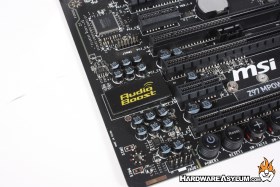MSI Z97 MPower Overclocking Motherboard Review
Author: Dennis GarciaBoard Layout and Features Continued
A great feature found on the Z97 MPower is the inclusion of some benchtop controls including power, reset, BCLK +/- and OC Genie. These come in handy when the motherboard is used outside of a chassis or when you are troubleshooting an issue. Nearby you will find a small toggle switch that will change between the two OC Genie modes and a handy GO 2 BIOS button that will boot into the BIOS at the next reboot. A new feature is the slow mode switch that is used to drop the CPU frequency to the lowest limit while the system is running. You can use this to piss off your friends or to capture the highest possible frequency for a CPU-Z validation.

There is a new Z97 chipset feature called SATA Express that links storage devices directly to the PCI Express bus for higher transfer speed. On the Z97 MPower motherboard you will find this connection as a M.2 port located between the 16x PCI Express slots towards the bottom of the motherboard. The port will accept a variety of M.2 SSD cards or can be left blank.
Internal SATA connections number eight and follow the new SATA6 connection standard. Six ports come directly from the Z97 chipset while the two additional ports are part of the included ASMedia controller.
The Z97 MPower I/O panel is quite full and rather unique for a motherboard like this. You will find a single combined PS/2 keyboard and mouse plug, six USB 3.0 ports (blue), four USB 2.0 ports (black), a single gigabit Ethernet connection, and 8 channel analog audio with digital connections over optical. Onboard video is handled by 2x HDMI, 1x DisplayPort.
Between the PS/2 and USB 3.0 modules you'll find a CMOS reset button that lights up blue. The space for the removable Wifi/BlueTooth module appears to have been removed.
The audio module found on the Z97 MPower is very unique in that it is Sound Blaster design and occupies a section of the motherboard that is electrically separated from the rest of the main PCB. You can see this separation in the PCB layers where the board is devoid of color.
To further illustrate that the layers are completely separate on the reverse side of the motherboard you'll find a series of white LEDs that light up and actually shine thru the PCB layers when the system is powered on.
MSI has also included an Audio Boost module that is a built-in headphone amplifier that allows you to get better quality sound from studio grade headgear that is normally reserved for specialized sound cards.