Overclocking the EVGA GTX 980 Classified with LN2
Author: Dennis GarciaNext Step: Then Fun Part LN2
When overclocking with LN2 you must maintain a delicate balance between Frequency, Voltage and Heat. For instance you can crank up the frequency and the overclock can fail if you don’t have enough voltage. Likewise you can sometimes attain a failed frequency by simply making the GPU colder without the need for more voltage.
Expect to spend a few hours figuring out what the card likes, what voltages to set and at what temperatures. I like to take notes of these combos and match them to a GPU score in a particular benchmark.
Pro Tip: I have found that 3DMark 11 is quite demanding and I use it for testing GPU clocks since the settings that work in 3DM11 tends to work for everything else.
During my discovery phase I started small and uncovered what seemed to be a cold bug at -30c. It didn’t matter what voltage I set or frequency I used. The card would have a driver crash if the temp got below -30c. On the positive I was able to take the card up to 1700Mhz @ 1.4v using this temperature and is where I started to notice a pattern.
At 1800Mhz the card started to demand more voltage and in doing so the cold bug seemed to go away allowing me to drop the container temperature down to -60c and then down to -75c until I hit -95c and started having issues with both maintaining temperature on the container (an issue with this GPU Pot design) and with benchmark scores slowing down.
In the end the following is where I stopped.
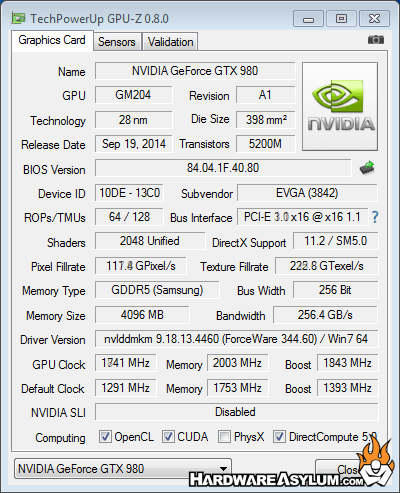
GPUz is showing 1741Mhz Core with a Boost clock of 1843Mhz. Sadly, you can’t trust GPUz for actual frequencies since this according to PrecisionX the card was actually running the benchmark at 2005Mhz!

The nice thing was the card was stable across the three DX11 benchmarks I tested and was really begging for more CPU speed.

