Overclocking Ivy Bridge Extreme Core i7 4930K
Author: Dennis Garcia
Published: Friday, September 27, 2013
Ivy Bridge Extreme Overclocking
Overclocking the LGA 2011 isn't all that difficult. The first thing you'll need to do is set the XMP profile in your memory, without it you're running at the Intel recommended speed and is what we used in the previous section. Since we are using Corsair Dominators after setting XMP the timings and frequency were auto configured to 2133Mhz.
Next with X and K processor skus you are allowed to adjust the multiplier which is by far the fastest way to overclock the system. Keep in mind that adjusting the multiplier will often disable Turbo boost so if you set the multiplier be sure to adjust it above the turbo setting for the best results.
As the processor speed increases there will be a certain point where you'll need to increase the vCore. (Processor voltage) Generally speaking anything below 4.2Ghz is usually attainable without vCore adjustments.
The next adjustment is often considered unnecessary by many overclockers because it will often cause more problems than it solves and that is BCLK (Base Clock). BCLK determines the system speed so adding 1Mhz to BCLK will raise the processor speed (1Mhz X Multplier) and add MHz to the memory clock. BCLK also controls the PCI Express speed and on some motherboards when the PCI Express frequency is out of spec it will disable onboard devices and cause things to be instable.
The final adjustment is the voltage to the memory controller. We normally don't need to supply more voltage to the memory controller but when you start adjusting the memory speed (read: BLCK changes) you push the limits of the memory controller and it will need some more voltages to be stable.
All of the other voltages and frequency adjustments are used to fine tune your system.
Below is a BIOS screenshot showing the exact settings we used to overclock the Core i7 4930K.
Next with X and K processor skus you are allowed to adjust the multiplier which is by far the fastest way to overclock the system. Keep in mind that adjusting the multiplier will often disable Turbo boost so if you set the multiplier be sure to adjust it above the turbo setting for the best results.
As the processor speed increases there will be a certain point where you'll need to increase the vCore. (Processor voltage) Generally speaking anything below 4.2Ghz is usually attainable without vCore adjustments.
The next adjustment is often considered unnecessary by many overclockers because it will often cause more problems than it solves and that is BCLK (Base Clock). BCLK determines the system speed so adding 1Mhz to BCLK will raise the processor speed (1Mhz X Multplier) and add MHz to the memory clock. BCLK also controls the PCI Express speed and on some motherboards when the PCI Express frequency is out of spec it will disable onboard devices and cause things to be instable.
The final adjustment is the voltage to the memory controller. We normally don't need to supply more voltage to the memory controller but when you start adjusting the memory speed (read: BLCK changes) you push the limits of the memory controller and it will need some more voltages to be stable.
All of the other voltages and frequency adjustments are used to fine tune your system.
Below is a BIOS screenshot showing the exact settings we used to overclock the Core i7 4930K.
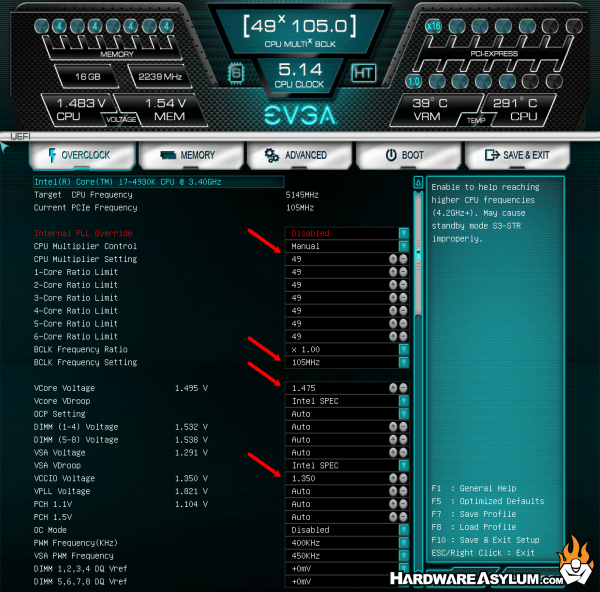
It doesn't seem like much but getting the right combo of voltage and frequency can be a little frustrating. For instance with this overclock we wanted a stable system that didn't require more than 1.5v vCore. This was to prevent processor damage and prevent the Single Stage from collapsing. Our system would attempt loading windows at 5.35Ghz but blue screened before loading the desktop, 5.25Ghz would boot to the desktop but wasn't stable enough to run benchmarks. We suspect that this 4930K will scale a little more under LN2 but, we aren't holding our breath.

