Best Starter 3D Printers on Amazon
Entry-level 3D printing has grown up. In the sub-$400 range, you can now get auto bed leveling, faster motion systems, quieter electronics, PEI build plates, and slicer profiles that produce clean first layers without spending a weekend chasing offsets. That means beginners can unbox, load PLA, and hit Print in a manner of minutes with a much higher success rate, while hobbyists can push speeds and materials without rebuilding the entire machine.
For this guide, we focused on four budget FDM models that are currently available on Amazon US, each from a different brand. The selection criteria are simple and practical: dependable auto leveling, a rigid motion system that stays square, sensible default profiles, straightforward maintenance, with build surfaces that releases parts without drama.
The same maintenance rules apply, If you pair any of these printers with quality PLA or PETG, keep the plate clean, and resist the urge to max out speeds on day one and you will go from idea to finished part quickly and consistently.
Hardware Asylum’s 4 best budget picks
1. Flashforge Adventurer 5M Pro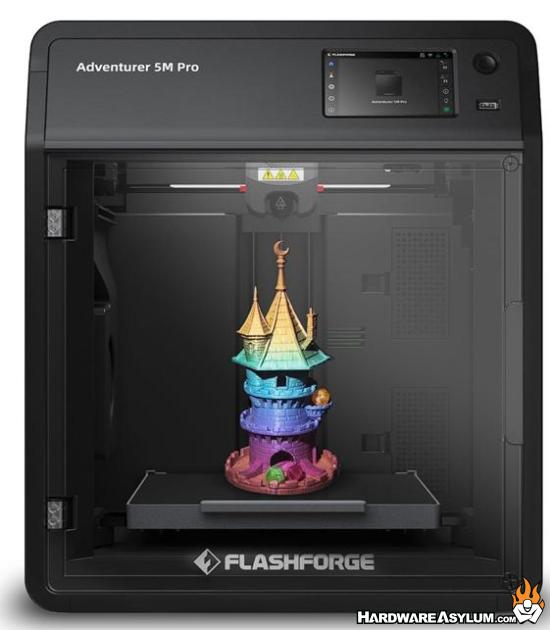
Brief introduction: An enclosed, desk-friendly CoreXY that is unusually quiet and tidy for apartments and shared spaces. One-click auto leveling and quick-swap nozzles make it beginner-friendly without killing growth potential.
Key specs:
- Kinematics: CoreXY chassis for stable high-speed moves
- Auto leveling: One-click, fully automatic routine
- Hotend: Quick-release nozzle up to high temps for common filaments
- Build plate: Dual-sided PEI flexible sheet
- Use case: Functional prints, small cosplay parts, living room setups
Why this pick: If you want the least tinkering and a clean footprint, the AD5M Pro is the easiest machine here to live with day to day. The enclosure helps with noise and airflow, and the guided setup shortens the time to a successful first print.
2. Creality Ender-3 V3 SE
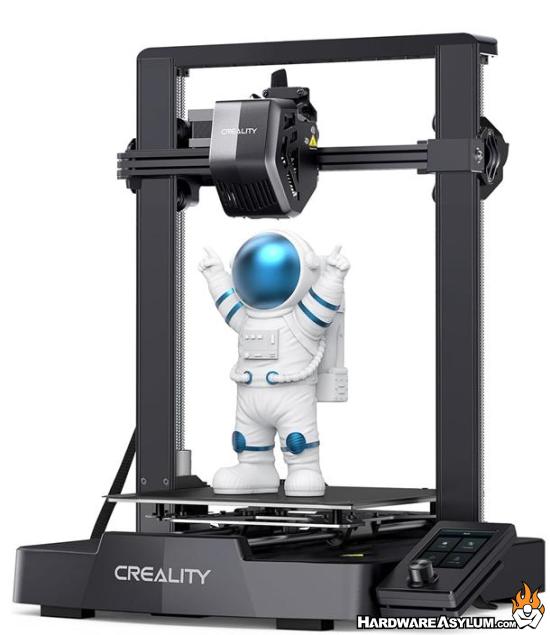
Brief introduction: The modernized Ender that fixes first-layer roulette. CR-Touch leveling, strain-based Z offset, a PEI-style plate, and up to 250 mm/s rated speed make this a friendly first printer or a reliable second machine.
Key specs:
- Leveling: CR-Touch probe with assisted Z offset
- Extruder path: Sprite-style direct path for better retraction and flex printing
- Build volume: 220 × 220 × 250 mm class
- Plate: Spring-steel PEI style for easy part release
Why this pick: If you want the most community guides and spare parts with a very low barrier to entry, the V3 SE is a safe default. It nails first layers and everyday PLA or PETG without heavy tuning.
3. Anycubic Kobra 3 V2 Combo
Brief introduction: A speed-forward budget printer that still produces clean surfaces when profiles are dialed. The high-flow hotend, stronger part cooling, and fast motion make quick work of PLA, with app checks for convenience.
Key specs:
- Speed class: Up to 600 mm/s advertised with high acceleration
- Leveling: Assisted routine with mesh compensation
- Extruder: High-flow direct drive
- Plate: Textured flexible sheet
Why this pick: Choose Kobra 3 V2 Combo if you want short print times and you are willing to adopt proven profiles. It is a solid platform for fast iteration on brackets, organizers, and cosplay accessories.
4. ELEGOO Neptune 4 Plus
Brief introduction: Klipper firmware out of the box with input shaping brings high-end motion control to a budget price. Dual-gear direct drive and aggressive cooling help with first-layer consistency and sharper overhangs.
Key specs:
- Firmware: Klipper with input shaping and higher default accelerations
- Speed class: Up to 500 mm/s advertised
- Leveling: Dense mesh probing with assisted tramming
- Plate: PEI-coated spring steel
Why this pick: If you want modern motion control and a larger platform that will not feel cramped in six months, Neptune 4 Plus offers a strong blend of speed headroom and ease of use.
Quick buying tips
- First layer matters most. Run the first layer slow, clean the bed with isopropyl alcohol, and add a skirt or brim for larger parts.
- Start with PLA. It is the most forgiving material. Move to PETG once you understand cooling and retraction. Use an enclosure if you step up to ABS or ASA.
- Speed reality. Headline speeds assume tuned profiles and strong cooling. Ramp up gradually as you learn the machine.
- Keep spares. Stock extra nozzles, a spare PTFE tube if applicable, and a replacement PEI sheet. A little rail grease or light oil goes a long way.
Final thoughts
Choose your 3D printer the same way this guide was built: by prioritizing the features that prevent failed prints. If you want the quietest, tidiest setup with the least fiddling and the easiest path to a successful first layer, Flashforge Adventurer 5M Pro is the turnkey pick. If you value community tutorials, abundant profiles, and easy spare parts so you can learn fast and fix anything, Creality Ender-3 V3 SE is the dependable all-rounder. If your priority is cutting print times while keeping surfaces clean, Anycubic Kobra 3 V2 Combo delivers speed headroom at a budget price. Finaly, if you need more room to grow for larger cosplay pieces or batch prints and want modern motion control, ELEGOO Neptune 4 Plus gives you a bigger platform without a complex setup.
To get results that match what we described up top, follow the same fundamentals across all four. Run the first layer slowly and slightly hotter, wipe the PEI with isopropyl alcohol, and re-run leveling whenever you change nozzles or move the printer. Start with PLA as it is very forgiving and then step into PETG for more durable pieces. Every material reacts differently so once you are comfortable with one, experiment with another. Increase speed gradually as your profiles improve, and keep a spare nozzle and fresh PEI sheet on hand. Do that, and any of these budget machines will deliver the reliability that make desktop 3D printing feel effortless rather than experimental.

