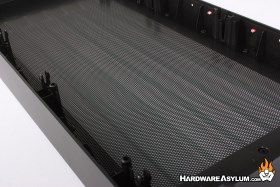Yeyian Mirage X Gaming PC Case Review
Author: Dennis GarciaCase Interior and Cooling
The cover panel found behind the motherboard tray does an excellent job at hiding the factory wiring harness and included fan and ARGB hub. This hub works as a powered fan hub and PWM repeater allowing a single PWM fan signal to control any fan connected to it. The ARGB hub will allow you to daisy chain ARGB lights together and sync them with a single motherboard ARGB signal.

Under the basement panel you’ll find a single HDD tray supporting a single 3.5” rotational hard drive or two more 2.5” SSDs.

What has shocked me the most is how open the Mirage X is once you remove all of the panels and that not a single cooling fan was included.
The front panel supports up to 3x 120mm or 3x 140mm fans and/or supporting radiator. The basement panel has been notched to provide fan access without resorting to the typical “hole” that is normally cut into the panel.
Across the top you will find areas for 3x 120mm or 3x 140mm fans and/or supporting radiator with an option to install a single 120mm fan on the back panel and 2x 120mm fans on the power supply shroud (basement)
As you can see from the photo the majority of panels on the Yeyian Gaming Mirage X and been perforated allowing air to freely move anywhere inside the chassis.
While the majority of the Mirage X is rather academic the front bezel is a bit different and a little over the top. As was mentioned before there are six rather large pieces of acrylic that make up the majority of the front bezel. These are backed by a small mesh designed to be a dust filter while still allowing adequate airflow.
The edges of the bezel are decorated with red accents which are not mirrored anywhere else on the Mirage X and help to provide a little color to the, otherwise, black canvas. The acrylic sheets are edge lit with ARGB strips located along the top and bottom of the bezel and hidden from view quite well.