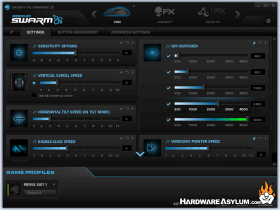Roccat Kiro Modular Ambidextrous Gaming Mouse Review
Author: Darren McCainKiro Gaming Mouse Software
The Kiro comes with the latest ROCCAT software now called the ROCCAT Swarm. No software ships with the Kiro but downloading is quick and easy. We are using software Version V1.40 and firmware version V1.20 as of this review. Many users will not even need to install as the Kiro functions confidently right out of the box.
Most of the heavy lifting can be found on the default screen. DPI, Pointer speed settings and lighting effects are all here. Default DPI settings of 400, 800, 1600, 2400 and 4000DPI are available. Settings can also be saved to custom profiles for easy access in specific applications.
Settings allows for further customization of sensitivity while still providing access to the critical DPI settings. I have to say I like that ROCCAT repeats the settings on screens where they make sense. It beats clicking back and forth while making adjustments!
Button Assignment gives you the ability to update each button or disable them if you prefer. It does appear that the KIRO can tell what panel you have installed and provide configuration accordingly.
Advanced Settings adds things like polling rate and the Distance Control Unit to the mix. This is also where you can change the orientation to Left-Handed for a quick and easy setup. The lighting control is also present again and offers some of the more popular effects.