Diablo IV Performance using Nvidia DLSS
Author: Dennis GarciaIntroduction
I have been playing Diablo IV for the past couple weeks and have to say, I really enjoy it. What is strange is that I have not played any of the previous editions. In college my friends were playing Diablo almost no-stop and even setup a local LAN so they could raid as groups. Now, despite me being a huge Nethack player (one of the major influences for the creation of Diablo) I was far too deep into First Person Shooters and “life” to be bothered to learn a new game.
Fast forward almost 26 years and here I am thinking I missed out on a really fun action role-playing game.
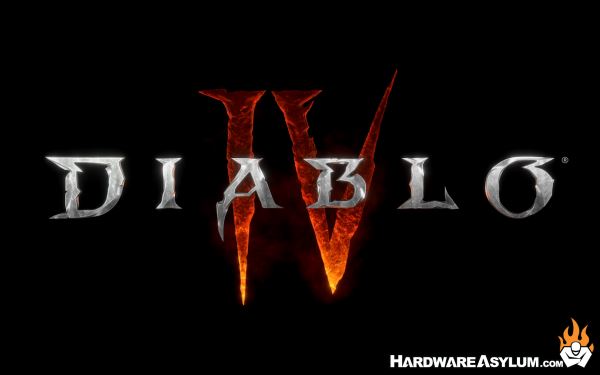
My initial impressions of Diablo 4 are that the interface is intuitive and the gameplay is extremely fluid. The first several missions are setup as a trainer so you can become familiar with the controls and basic game mechanics and gives you an option to sample each of the character classes and not feel you that you invested too much time to start over.
When it comes to graphics, the detail is amazing. The fire effects are off the charts and the character details are enough to add realism without adding too much detail where the graphics start to blend together and become muddled.
Of course, graphics is the reason for this article and, as with most modern games, you have the option to dial in the graphics settings anyway you like which, also has a direct impact on overall performance. I find that the game also does an amazing job at detecting your hardware and choosing a setting that happens to be a nice balance between quality and speed.
For instance,
My main gaming rig consists of the following
- EVGA X99 FTW running a Core i7 5960X @ 3Ghz (non-overclocked)
- 16GB of Memory
- EVGA RTX 2080 Ti Kingpin Edition
- Dual HP 1920x1200 Panels
The whole system is watercooled and while it is also quite dated it serves my purpose as an occasional gaming rig, a review writing machine and video production workstation.
While my system is not top of the line, it is, by most accounts, pretty average when you look across many of the casual gaming systems on the market. Some might have a faster processor while others might have a lower grade video card.
The point is the game runs AMAZING, on my machine.
- Resolution: 1920x1200
- Quality: High
- FPS 195
By default, Diablo IV does not enable NVIDIA DLSS and is something you will need to do from the option menu. Simply scroll down and select the DLSS dropdown.

For me enabling DLSS at this resolution did nothing for the game when it comes to framerates. They stayed the same and didn’t instill any confidence that DLSS was doing anything. However, what I did discover is that I could now bump the Quality setting up to “Ultra” and get the exact same framerate.
Overall, this was pretty amazing and I wanted to see just how this performance scaled across a variety of different system configurations.
Given that may main rig Is watercooled I opted to take these tests to the bench.
EVGA Z790 Dark Kingpin – Z790 Chipset
Intel Core i9 13900k (3.0Ghz) Twenty Four Core 8+16 48KB L2 Cache 12+12 x 2MB L3 Cache 36MB
Cooler Master MasterLiquid PL360 Flux
2x Patriot Extreme 5 PC5-64000 32GB DDR5
Patriot P200 512GB SSD
Thermaltake Toughpower Grand 1050 Watt PSU
Windows 11 Pro 64bit
You know, your basic gaming rig running the latest Core i9 Raptor Lake with DDR5 8000Mhz memory. ![]()
Video Cards
1x RTX 4070
1x RTX 3090 Ti
1x RTX 2080 Super
1x GTX 1070
Diablo IV is the fourth installment in the Diablo franchise and starts with a player character known as “The Wanderer” who is drugged by villagers corrupted by Lilith and fed petals of her blood and thus creating a connection to her. After escaping, the wanderer learns of the prophecy of Lilith’s return and believes he can fulfill the prophecy by killing Lilith, which will allow him to return to Heaven
And so, begins your isometric quest through procedurally generated dungeons in the search of loot.
Benchmark Settings
Preset: Ultra
Nvidia DLSS Off / Quality
For these tests everything was done at 2560x1600, on the same machine and the same video driver.

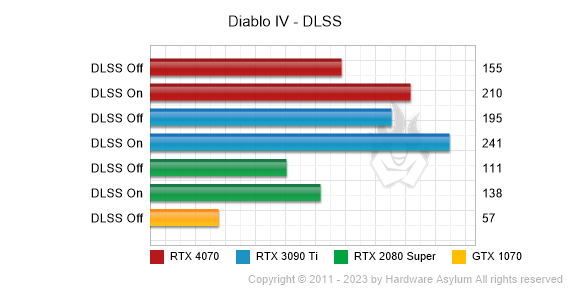
One thing we talk about quite often on the Hardware Asylum Podcast is that “Hardware is ahead of Software”. Basically, this is calling out that any system you buy today or have bought in the past 8+ years is likely fast enough to run any modern game. This is largely done by game developers to ensure that the game can reach a wide audience and maximize sales. While there was a time when buying a new graphics card was required to play a new game, it was also a time when you would get games with a video card purchase.
These days, you are often given an infinite number of configurations to dial in performance and, for the most part, the visual differences are nearly indistinguishable. This is a mark of a good gaming engine and quality hardware.
Diablo IV is no exception. The fact that I can get over 190+ FPS on a RTX card from 2018 using hardware common in 2014 is a testament to how game developers can dial back the details and open up games to a wider audience.
Or, how fast the common gaming PC really is.
When exploring Diablo IV performance across a range of graphics cards I wanted to see just how well the game scaled and how powerful Nvidia DLSS really was at increasing game performance. Sadly, the GTX 1070 suffered the most at 57fps however, once you dial back the quality setting to “High” the game was rather fluid.
On modern RTX cards we have the benefit of much faster hardware and 100% playable framerates on “Ultra” quality without DLSS. As expected, performance goes up considerably with DLSS enabled and is where a performance minded gaming and hardware enthusiast will say that monitor size is no longer a limiting factor. This opens up the door to 4K and Ultra-Wide Screen monitors and the visual enjoyment of high-resolution graphics at playable framerates.
Bottom line, Diablo IV is an amazing game that is not only easy to play but, can quite literally consume your weekend. It runs extremely well on older systems but, if you want to get the most from this extremely detailed game you owe it to yourself to play on RTX hardware matched with a high-resolution monitor.

