Tech News
-
Noctua offers upgrade-kits for AMD's Ryzen platform free of charge
Vienna, January 25th 2017 – Noctua today officially announced that it will provide users of its CPU coolers with free mounting upgrade kits for the new AM4 socket of AMD's upcoming Ryzen architecture. The SecuFirm2 mounting-kits are backwards compatible with most Noctua CPU coolers manufactured since 2005 and will be available via resellers and free of charge via Noctua's website after uploading a proof of purchase.
"We were the first heatsink manufacturer to provide its customers with free mounting upgrades in 2006 when AMD introduced the AM2 socket and we've continued this policy with several generations of Intel sockets. Now we're glad to offer free mounting upgrades for the new AM4 platform," says Roland Mossig (Noctua CEO). "It makes us proud that so many customers who bought their Noctua cooler five or even ten years ago, and used it on several platform generations, are still so satisfied with it that they want to keep running it on the latest CPUs. Keep enjoying your Noctua coolers on AM4!"
Noctua will offer two different SecuFirm2 mounting upgrade kits for AM4: the NM-AM4-UxS kit for NH-U14S, NH-U12S and NH-U9S, and the NM-AM4 kit that supports most other retail cooler models manufactured since 2005 (NH-C12P, NH-C12P SE14, NH-C14, NH-C14S, NH-D14, NH-D14 SE2011, NH-D15, NH-D15S, NH-D9L, NH-L12, NH-L9x65, NH-U12, NH-U12F, NH-U12P, NH-U12P, SE1366, NH-U12P SE2, NH-U9, NH-U9B, NH-U9B SE2, NH-U9F) except for the NH-L9i/NH-L9a series low-profile coolers. In addition to the NM-AM4 and NM-AM4-UxS, Noctua also aims to offer an upgrade-kit for the NH-L9a later this year.
The SecuFirm2 mounting system for AM4 has been tailor-designed for the new socket in order to ensure optimal compatibility, perfect contact pressure and easy, straightforward installation. Both the NM-AM4 and the NM-AM4-UxS kit include two different sets of mounting bars, which allows the users to choose the orientation of the cooler according to their preferences in order to ensure an optimal alignment with the airflow path inside the case.
In order to obtain the kits free of charge via Noctua's website, users are required to upload a proof of purchase (electronic version, scan or photo of the invoice) of an AM4 motherboard or AM4 CPU as well as an eligible Noctua retail CPU cooler (server and workstation coolers of the DX and DO line are excluded from the free offer). Users who have lost the invoice for their Noctua cooler may write their full name and the current date on a piece of paper, take a photo of the paper next to their cooler and upload it as proof of purchase. Depending on the user's location, shipping will usually take 1–4 weeks.
For users who need the kit urgently or do not yet have a proof of purchase of an AM4 CPU or motherboard, the NM-AM4 and NM-AM4-UxS kits will also be available via selected retailers and e-tailers such as Amazon at a suggested retail price of EUR 7.90/USD 7.90.
About Noctua
Designed in Austria, Noctua's premium cooling components are internationally renowned for their superb quietness, exceptional performance and thoroughgoing quality. Having received more than 6000 awards and recommendations from leading hardware websites and magazines, Noctua's fans and heatsinks are serving hundreds of thousands of satisfied customers around the globe. -
Asylum: Review Block - The Meh which is Corsair
In the world of hardware review it is up to the editor to express his/her opinion on a certain product and back that up with a certain amount of Klout or repeatable data. This is why I run my systems though benchmarks and why we also test products for a certain amount of time before publishing a review.
It would seem that Corsair, makers of fine memory products, has decided that for their products to get the most exposure they cherry pick their reviewers and then do what they do to make sure things are always on the up and up.
Twould seem, I'm not on that list anymore but still support the company whenever I can, not because they support me but, rather out of respect for how things were back in the day. I'm a little curious to know if their position will change once I get the YouTube channel running and if so, what will I tell them?
Web Reviews
- Corsair K95 Platinum Keyboard @ techPowerUp
- Corsair K95 RGB Platinum @ LanOC Reviews
- Corsair MM800 RGB Polaris Mousing Surface Review @ APH NetworksAll of these products are RGB because that is what their YouTube/reddit army demands, and I bet they all use Cherry MX switches.

-
Cougar ATTACK X3 RGB Gaming Keyboard Review @ Madshrimps
Umm, Can we get someone from marketing over there? These product names are getting a little sketch.

With the ATTACK X3 RGB, Cougar is introducing another affordable peripheral to the market which houses the reliable Cherry MX RGB switches and we have additional flexibility of choice between four different types: Black, Brown, Blue and Red. The keyboard is quite light for a mechanical model at just 0.9 Kg and features a 1.8m long braided USB cable with gold-plated USB ports, as we have seem with other high-end peripherals. Thanks to the brushed aluminum top plate, the chassis of the ATTACK X3 RGB is reinforced, but also thanks to this layer, the LED lighting reflection looks even better.
At CES I asked the question "Why Cherry MX Switches?". It seems the Corsair marekting engine created demand so great that even people that can't tell the difference demand that their keyboards be made with Cherry switches.
The thing I'm struggling with is, how often do people swap keyboards? I mean here I am using an Microsoft Natural Elite that has been on my desk for almost 20 years and with a service record like that eventually the keyboard market is going to dry up.
-
Lian Li PC-K6S Case Review @ ThinkComputers
Despite being the leading maker of aluminum computer cases Lian Li has been building SECC steel cases for quite awhile. Their latest attempt is with their Ebonsteel line and is a case we looked at not to long ago.
Lian Li is known by many as a high-end case manufacture with many of their cases costing well over $250. This is mainly because these cases are made of all aluminum, which of course is more expensive and lighter than steel. What you might not know is that Lian Li has an Ebonsteel line of cases which feature steel construction and come in at affordable prices. Today we will be taking a look at the PC-K6S, which is the silent version of the PC-K6. Being that this case is made for silence you have sound dampening material on both side panels, the top and front of the case. The PC-K6S is also designed to give you an extremely clean build as you have large metal shrouds covering the power supply and have drive cages. Talking about storage this case can fit up to 7 hard drives! Let’s see what the PC-K6S is all about!
Funny thing is, I like the look of aluminum cases however, as it was explained to me the global market for aluminum is making it difficult to get material and still remain cost effective. Hopefully this will change in the near future.
-
Throwback Time: Soltek SL-86SPE-L Violet Eyes
This year at CES 2017 I saw something I haven't seen in a long time. A motherboard that wasn't completely black. The board in question was the new Gigabyte Z270X Designare and instead of using the sudo standard matte black PCB it was built on a silver'ish board which got me thinking.
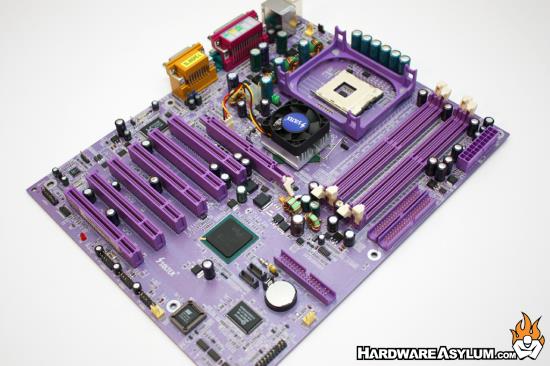
I used to have a metallic silver motherboard which as made by Soltek back in the Pentium 4 days. Sadly that motherboard was lost in the void of broken hardware but, I was able to find another Socket 478 Springdale bit of awesome, the Soltek SL-86SPE-L "Violet Eyes" motherboard.
This motherboard is pretty special in that it came with SATA ports (direct from the South Bridge) along with an onboard RAID controller for us still running PATA drives. At the top you'll find two memory banks for dual channel DDR memory along with a rather small VRM with capacitors that have since started to leak.
The one thing I really liked about Soltek motherboards is that they were different. It would seem that every board they released featured a different PCB color and really helped them sell in the open computer markets of ASIA. Sadly, this was one of the last motherboards from Soltek, and any other board maker, to feature a PCB color other than black. As it would turn out the process to create these motherboards was extremely toxic and couldn't pass the new environmental laws.
From this board forward the Soltek motherboards all featured a glossy black PCB and purple expansion sockets that were first introducted on the Violet Eyes.
If anyone is curious and can stand the old school check out my review of the Soltek SL-86SPE-L which is still hosted at Ninjalane, it is only 13 years old
 .
. -
Hardware Labs Black Ice Nemesis GTR 360 Radiator @ techPowerUp
The Hardware Labs Black Ice is the gold standard when it comes to PC watercooling radiators and while I do like what Thermaltake is doing there are some that just cannot get over the fact they are made from aluminum. (mostly EK fans and /r/watercooling readers it would seem)
Personally I'm all for trying new things and this new 360 rad from Hardware Labs looks amazing.

Hardware Labs has been a mainstay in the PC DIY watercooling industry for over 15 years now, with an emphasis on radiators for different needs. Today, we take a look at the new Nemesis GTR 360 for those who want the best possible thermal dissipation performance from their radiators.
Now I just need to figure out where to get them.

-
Samsung 960 PRO 512GB M.2 NVMe PCIe SSD Review @ CDRLabs
NVMe will be a hot topic this summer with all of the major memory makers releasing drives and attempting to crack the price for performance maxtrix.
As as PC enthusiast I'm all for performance and will likely always buy the fastest drive I can afford and then wonder how much faster I can make it. The 960 PRO NVMe drive is blazing the trail first laid down by the 950 EVO that we reviewed not to long ago.

The Samsung 960 PRO is one of, if not the, best consumer NVMe SSDs on the market today. Designed for professionals and enthusiasts, this M.2 form factor SSD is powered by Samsung's new 5-core Polaris controller and is available with up to 2TB of the company's 48-layer V-NAND flash. Combine this with a PCIe Gen 3.0 x4 interface with NVMe and you have an SSD capable of delivering some truly ludicrous performance. The 960 PRO screamed through our sequential transfer rate tests, reading at speeds as high as 3,570 MB/s and writing at more than 2,100 MB/s. The drive also took the top spot in our random write tests, producing more than 265,000 IOPS at low queue depths.
Gotta get me some of that action, cause: reasons.
-
Sick of hearing about RGB, here’s an article about RGB @ LanOC Reviews
This is a topic that Darren and I talked about on the Hardware Asylum Podcast. At the time I felt the whole RGB thing was just a fad kinda like LED fans were back in the day. It would seem that since then things have EXPLODED in terms of RGB LED support and it can be seen just about everywhere.
LanOC is having a fireside chat about RGB and claims "it is good for the company"

After spending the past few weeks sorting through all of the CES coverage, launches, and all of the comments and backlash on social media and websites like Reddit I wanted to sit down and talk a little about something that has been bothering me. Over the past year, but especially at CES, just about every product introduced now has RGB lighting. When seeing my friends in the tech press talk about it, you can almost see/read the frustration with it all and there are comments all over with people hating on RGB. I want to go on record and say that RGB is great for the industry and its one of those products that everyone is going to hate on but they will most likely be upset next year if someone brings out a product without it.
Personally I'm all for RGB lights as I think they help deliver some personalization that is much needed in the PC industry. The problem is that EVERYONE is on the RGB train and it gets a little overwhelming when really it should be an exciting discovery.
-
Asylum: Review Block - Intel Z270 Motherboard Wrap-Up
As many of you know the new Intel Z270 and Kaby Lake processor went live on January 3rd and I was lucky enough to have a Gigabyte Z270X Gaming 5 review ready for the launch. Given that I was in Vegas during that time I missed out on posting many of the "Web Reviews" so here we go.
Web Reviews - Z270
- ASRock Z270 Gaming K6 Fatal1ty review
- Gigabyte GA-Z270X Gaming 5 review
- GIGABYTE AORUS Z270X-Gaming 9 Review @ Vortez
- ASUS TUF Z270 Mark I Motherboard Review
- ASRock Z270 Extreme4 (with Kaby Lake) @ techPowerUp
- MSI Z270 XPOWER GAMING Titanium (*new)- ASRock Z270 Extreme 4
- ASUS ROG Maximus IX Formula motherboard- MSI Z270 GAMING Pro Carbon
- Gigabyte GA-Z270X Gaming 7
- GIGABYTE AORUS Z270X-Gaming 5 Motherboard Review @ Hardware Canucks
- ASRock Fatal1ty Z270 Gaming K6 Review @ Hardware CanucksThat should be all of them. Sadly most of these are from a single website, either they had lots of time on their hands or are trying to show off. Either way, kinda crazy.
-
MSI Allowing CPU Overclockers To Hit 5.2GHz On Select Intel Z270 Motherboards @ Legit Reviews
It would seem that "more often than not" I'm given the run around at the MSI booth. eg, sign up for a meeting/tour and my guide is nowhere to be seen so I get to do a self guided tour. This year was even worse given the number of YT channels recording and basically pushing people out of the way so they can get the shot they want. #effindivas
I did see the Z270 XPower on the wall but missed seeing it in action. My bad I guess.
At CES 2017, MSI was presenting their hardware line-up that included the latest Intel 270 motherboards. They had an interesting demo running the MSI Z270 XPower Gaming Titanium motherboard with an Intel Core i7-7700K processor at 5.2GHz. Legit Reviews talked about it with MSI and CES 2017 and they stated that any Intel Core i7-7700K should be able to hit 5.2GHz on liquid cooling with a single click of their Gaming Overclock button within the UEFI. That’s an impressive statement
5.2Ghz should be doable on Kaby Lake provided you can keep the CPU cool. I was trying to hit 5.5Ghz on my phase and while the system would run it wasn't stable enough to complete my benchmark suite. Maybe that was a product of the motherboard, we shall see.

