Fractal Design Define 7 Case Review
Author: Dennis GarciaCase Interior
With the tempered glass side panel removed we can discover what makes the Define 7 different. As you can clearly see our review sample features a white interior. There are a total of nine different SKUs for the Define 7 that range from Black/White/Grey exteriors, Black/White interiors and Light or Dark tempered glass tint.
This version is the Define 7 Black/White TG Clear Tint (FD-C-DEF71-06). As the same suggests it features a black exterior, white interior and Clear Tempered Glass. Personally I would have picked the Dark Tint model but, that isn’t anything some window film cannot solve.
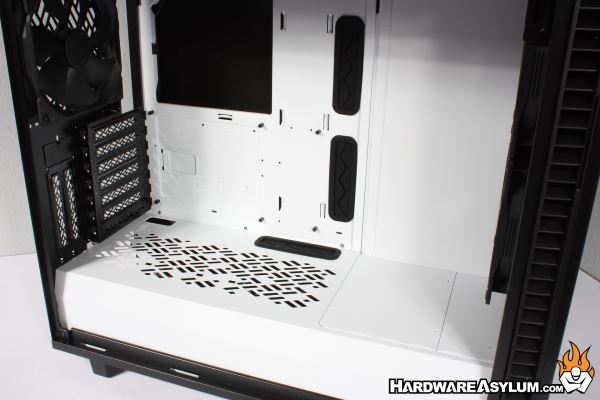
In keeping with a minimalistic design approach the interior of the Define 7 is very simple. At least on the surface. You’ll find six cable routing holes with five featuring rubber grommets. There is a very large opening behind the CPU location for mounting heatsinks and ample room to support extremely large E-ATX motherboards.
Internally there are three plastic panels that can be removed. The two on the basement panel can be removed to support different fan and radiator configurations and allow for larger reservoirs to be installed.
Another panel across the back covers a mounting rail that can support up to nine additional 3.5” or 2.5” hard drives. The topmost location doubles as a mounting point for an external 5.25” optical drive that honestly is disguised extremely well.
Interestingly enough any of the 3.5” drive trays can be installed to any 120mm fan locations including those under the PSU basement and at the top of the case. In total the Define 7 can support up to 15x storage devices, assuming someone needs that kind of storage capacity.
Seeing that brings me back to the “Stacker” cases of old where the entire front section of the case was 5.25” drive bays allowing for some crazy storage builds.
The front panel controls are located on the top front edge of the case. They consist of a single power button located in the middle and features the LED power light. To the left is a single USB 3.1 Gen 2 USB Type-C connector along with a small reset switch and front panel audio jacks.
To the right you’ll find four more USB ports, two “old sk00l” USB 2.0 next to two more USB 3.0. These are all black so you’ll have to put in your reading eyeballs to know what connector to use.
On the other end you’ll see that Fractal Design isn’t messing around when it comes to USB connectivity. The USB 2.0 header is the standard square plug, USB 3.0 is the larger blue plug and the newest (and fastest) USB connector is located in the middle. The front panel wires are also braided for visual pleasure and offer ample length to reach anywhere in the case.





