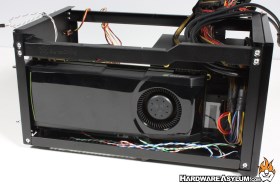Silverstone Sugo SG08 Case Review
Author: Dennis Garcia
Published: Monday, December 19, 2011
Case Installation
As you can imagine specifically designed cases like this don't have a lot of extra room inside. Once everything has been moved out of the way the motherboard drops right in and is secured to the case with four screws, one on each corner. Pictured here is the Gigabyte H55N using the Intel H55 chipset.

An interesting feature of the SG08 is its ability to support video cards up to 12.2 inches long which is more than enough space for the GTX 580 we are showing here. Once the card has been installed you can work on routing cables and finding the best path for everything. Note that the intake fan is positioned to pull air directly in from the outside.
One of the primary cable routes is between the HDD cage and video card. After everything has been hooked up simply lock down the 180mm fan, install the optical drive tray and you're ready to roll.
Slim Optical Drive - SST SOD02
Silverstone has designed the SG08 to use a slim optical drive to help maximize space. While slim drives do follow a layout standard they can be difficult to find. To help relieve some of the confusion and stress associated with finding a good slim drive for your build you can buy a branded drive direct from Silverstone called the SST-SOD02.
The drive is a slot loading SATA 8X DVD rewritable burner. Sadly this drive has no Blu-ray support but should work quite nicely in a standard desktop or gaming system.
Installing the optical drive does take a little skill and a magnetized precision screwdriver to get the tiny screws in place. When you are done replace the optical drive tray and hook up the cables.
Installing the optical drive does take a little skill and a magnetized precision screwdriver to get the tiny screws in place. When you are done replace the optical drive tray and hook up the cables.