Thermaltake CTE E600MX Case Review
Author: Dennis GarciaCase Accessories and Options
At the front of the case, the default configuration is for maximum airflow using a vented panel and the radiator fan core support. By removing the radiator bracket and replacing the vented panel with the included tempered glass panel you’ll complete the corner office look that is so popular right now.
Vertical GPU mounting has also become extremely common and Thermaltake pioneered a special version of this by rotating the entire expansion slot cage. This was most prevalent on the P6 chassis and is an option on the CTE E600MX.
In fact, there are a number of different ways to mount your GPU in this chassis from the standard on motherboard mounting that requires no modifications to three varieties of vertical mounting.
Up Right is the standard on-motherboard mounting where the long axis of the video card is vertical allowing you to see the top edge.

Up Right Forward is a variation of the previous and could be best described as a vertically mounted GPU that has been rotated 90-degrees. Basically, the video card is still hanging from the top but you can now see the cooling fans or waterblock.
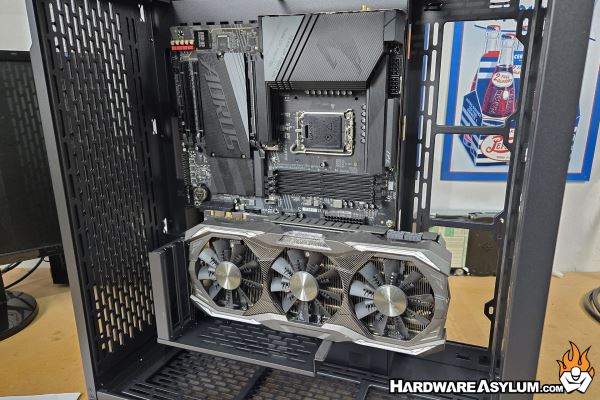
Floating GPU is a new configuration that remote mounts the GPU such that it looks like a vertically mounted GPU in a traditional chassis. The card is actually floating inside the case and gives your build a very unique look.











