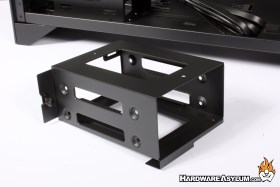Thermaltake CTE E600MX Case Review
Author: Dennis GarciaCase Interior and Layout
The Thermaltake CTE features a rotated motherboard layout similar to the SilverStone Raven. By doing this the I/O on the motherboard is positioned at the top of the case instead of out the back providing a unique look to your hardware.
Doing this also changes the layout of the internal components allowing for the sides of the case to have unobstructed access for fans and radiators while repositioning the various cables that connect to your PC.
By default, the CTE E600MX comes with a front mounted radiator core support. This is the normal location for these fans and is also fully removeable to provide the “corner office” look that has become popular with the Lian Li O11 and Hyte Y-Series.

With the various panels removed we can get a good look at where everything is installed. As mentioned, the case supports the 90-degree rotated motherboard and comes with cable openings near the main ATX power and surrounding locations.
Fans can be placed on every panel in the E600MX including the back panel next to the motherboard tray, front panel on the removable radiator core support, at the back of the case, at the bottom of the case and two fan positions at the top above the motherboard I/O.

Flipping the case around shows that the CTE E600MX is almost a dual chamber design. Instead of the standard basement they have relocated the PSU to the lower area behind the motherboard tray. This gives you ample room for cable routing while also keeping the motherboard area clean and clear for your hardware.
Double stacking the system and PSU does make the case wider and to help reduce the footprint the PSU has been rotated 90-degrees. Again, mostly to mirror the Lian Li O11 and Hyte Y-Series but, also because it is really the only logical option.

This case comes with support for both 2.5” and 3.5” hard drives and SSDs. With SSD trays located at the top of the motherboard tray. As you may have noticed this panel also covers most of the heatsink access hole and may require removal for heatsink swaps.
Thing is, I’m not sure enthusiasts do weekly heatsink swaps anymore. While it is nice to have access to the PCB I am not bothered with the access hole being covered by a largely optional mounting plate.
For those using rotational drives the E600MX supports two drives in a vertically mounted hard drive cage. The cage is extremely manual requiring that you remove the cage to install drives and use actual screws to secure the drive. Much like the 2.5” drive tray I see this as a largely optional component that was included to check a box for comparison shoppers looking to get the most bang for their buck even if they have no need for it.
Storage philosophy aside, I feel it is important to have quality storage in your PC and if that means installing a 3TB+ rotational drive then the CTE E600MX has your back.