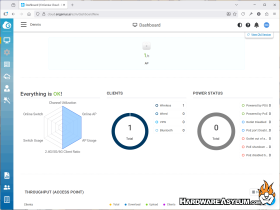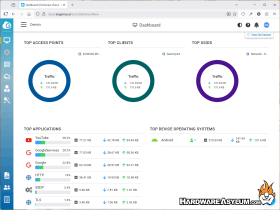EnGenius Cloud7 ECW520 Indoor Tri-Band WiFi 7 Access Point
Author: Dennis GarciaIntroduction
It is no surprise that most everything is cloud enabled these days. You get your email via the cloud, your mobile apps all contact cloud servers and most of our memories and data backups are stored in the cloud. Cloud is everywhere and cloud is convenient. Personally, I prefer to minimize my cloud exposure whenever possible but, I am a bit old school when it comes to my day-to-day operations.

In this review I’ll be looking at a WiFi7 enabled access point from EnGenius. The ECW520 is a Cloud Managed tri-band access point supporting the latest wireless protocols and secured by some of the latest encryption standards while also integrating seamlessly into the entire EnGenius ecosystem while providing an enterprise grade level of support and control.
- Wi-Fi 7 delivers stunning gigabit speed performance in small to medium businesses
- Provide Wi-Fi coverage for up to 1,250 sq. ft. and support up to 500+ connected devices
- Smooth streaming and video conferencing with unmatched speeds up to 10.8 Gbps
- Take advantage of Wi-Fi 7’s seamless connectivity for all your legacy devices
- Experience faster throughput and installation flexibility with up-to 100 meters away with the 2.5Gbe PoE+ port
- Protect your Wi-Fi with the latest WPA3 enterprise and WPA3 for top-notch security
- Easily manage all your AP’s with EnGenius Cloud and a user-friendly mobile AP from anywhere
- Quick network setup and management with simple device registration and remote monitoring
- Sleek and modern ceiling-mount design with LED lights, seamlessly blending into any environment
- Simple mounting and Kensington lock ensure a hassle-free and installation process
- Compatible with iPhone 16 Pro, MacBook Pro, iPad Pro, Galaxy S23, and Galaxy S23+
- Best for Professional Offices, Retail Stores, Hotels and Resorts, Multi-Dwelling Units, Assisted Living, Urgent Care, etc.
Unlike some of the consumer/gamer grade wireless access points and routers the design of the ECW520 is extremely unassuming. The chicklet shape and all-white design remind me of the Ubiquiti flying saucers and actually works extremely similar.
Construction consists of an all-metal shell that also serves as a heatsink for the Qualcomm Networking Pro 1220 that tends to operate on the warmer sides of the silicon spectrum.

Users will get two sets of mounting brackets supporting wall and ceiling mounting options. It is difficult to see in the photo but the brackets are mounted to the desired surface while the ECW520 simply slides into place and is locked down with a plastic tab.
On the back of the ECW520 you will find a single 2.5Gb ethernet port and information about setting up and adding the device to your network. As this is cloud enabled the QR code will help manage this dependency.

The EnGenius ECW520 supports dual power with the preference towards PoE (Power of Ethernet). For networks without PoE there is a 12v barrel plug available however to get the most from this device you cannot beat PoE.
So, what is the difference? Most of us have seen a network cable and while there are four wire pairs with a total of 8 individual connections there are a number of wires that don’t do anything. This allows supported network switches to provide power over these wires to supported devices.
For Mesh enabled access points such as the EnGenius Cloud7 ECW520, you only need to worry about running the network drop giving you considerably more options to where the device can be placed. If you want the AP to be out of sight then run a cable to a closet and you are done. If you need to deploy 5 different access points, simply run 5 cables, which is super easy in offices with a drop ceiling.
To power PoE devices you will need either a PoE enabled switch or one of these PoE Adapters that will inject the power for a single connection. This can be done right at the switch or, right before the access point, the only limitation is the length of the network drop.
Installing the EnGenius Cloud7 access point is no different than any other device. First, I setup the PoE adapter, ran a network cable from my switch to it and another cable from the adaptor to the ECW520. From there I connected the power and the device sprang to life.
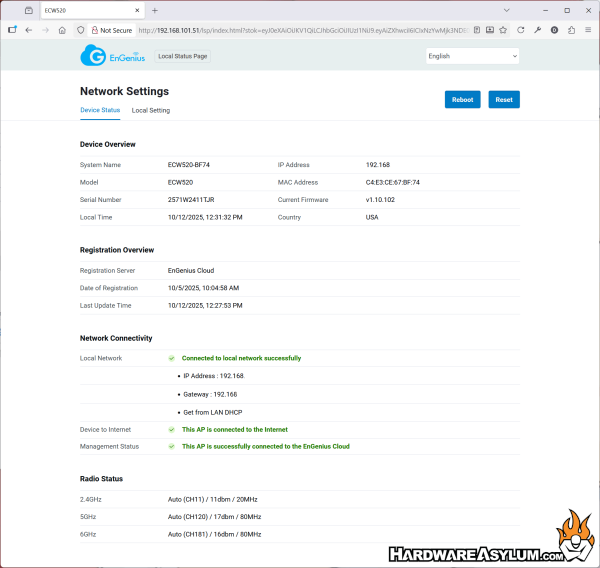
Now, the part I wasn’t too keen on is that my DHCP server assigned the device an IP address (that is normal operating procedure) and then started “phoning home” by sending the device information to the EnGenius cloud system. This is when you can use your mobile device and your EnGenius account to register the orphaned device to your network.
After that everything just starts working allowing you to setup the SSID and Password.
I did start noticing several things that didn’t seem right. For instance, I have several “older” devices that didn’t support WPA3 and where thus unable to connect. Attempting to change this in the cloud software did nothing as the system reverted back to the defaults. I also noticed extremely slow transfer speeds at what equated to 100meg ethernet instead of the expected 1000meg that my switch supported.
At first, I thought this might be gated since there are several Pro features that were locked behind a payment plan but, I narrowed it down to the 2.5Gb connection on the ECW520 not playing nice with my 1Gig network switch. This has happened before with certain devices and one of those things you have to deal with when using unmanaged hardware.
Despite these annoyances the Access Point worked flawless and I was really impressed with the management dashboards available through the cloud account. From there you are given complete control of your EnGenius network hardware allowing you to setup Mesh networks and even monitor traffic down to certain nodes. Of course, for this convenience you are required to expose your internal network to EnGenius including usage logs, external IP and even your location and building floor plan, provided you configure that information.
If you are looking for an easy to use and externally manageable line of networking products the EnGenius Cloud7 line might be just what you need with the ECW520 offering enhanced security and support for Tri-Band wireless connectivity in an easily deployable package. Just remember to keep it inside. ![]()
For more information check out the EnGenius Cloud7 ECW520 product page.