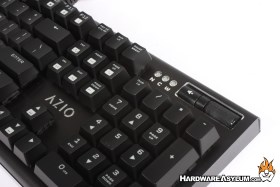Azio MGK1 RGB Backlit Mechanical Gaming Keyboard Review
Author: Darren McCainAzio MGK1 RGB Gaming Keyboard Layout and Features
The Azio MGK1 RGB backlit Mechanical Keyboard shares the same platform as the white backlit MGK1 we reviewed last month. Returning readers can safely skip over the physical features and focus on the new RGB lighting elements below!
Still here? Let’s take a look at what makes this budget friendly keyboard worth your hard earned gaming dollars!

Common across the MGK1 platform is the smaller footprint and the MGK1 RGB is no exception. This is due to just how tightly the surface mounted keys are positioned as the keys are still full sized. There is simply no wasted space around edges leaving a 445mm x 35mm x 137mm (~17.5 x 1.4 x 5.4 inch) footprint without the wrist guard. This places it somewhere between a standard 101 size and a compact setup that would normally sacrifice the 10 keys.
Adding the textured plastic palm rest adds another 2.5 inches or so to the front but most will find it necessary due to the height of the keys when typing. The wrist rest is made from a UV coated black material and complements the design well.
Azio provides a solid 6 foot USB cable that is thick and protected by black braiding. The plug appears to be gold plated though the specifications don’t call it out as such. The end attaching to the keyboard is also covered in a flexible rubber grommet for extra protection. Although not detachable, this cable is more impressive than most I have seen on keyboards costing twice as much.

From the side view you can really see just how the Kailh switches are mounted. The RGB LEDs are just to the top of each key giving a pleasing accent glow to the entire surface that is visible even with normal room lighting. The RGB lighting can be adjusted directly from the keyboard with three levels of brightness or simply turned off. The hardware allows you to switch the lighting from the keyboard to a reactive mote if you prefer as well. More on this in a minute.
Don’t let the MGK1 fool you it is still a full featured keyboard. The function keys do double duty as easy access for both both multimedia and windows hot keys across the top. Both numbers and the functions are cut back lit for ease of use.
The top right corner houses the Num Lock, Caps Lock and Windows lock. One feature I really like is the large mute key along with the textured rubber volume roller. I am glad this is catching on as I find the ability to mute or adjust my volume on the fly quite useful at home and at a LAN. All of these extras are accented by beveled cuts in the aluminum and easy to find by touch.