ASRock Z87 OC Formula Overclocking Motherboard Review
Author: Dennis Garcia
Published: Monday, August 19, 2013
Multi GPU Index
The Ninjalane Multi-GPU index is a portable set of data we can use to determine the multi-gpu potential of any motherboard. A higher index number indicates a favorable condition for multiple graphics cards while a lower number indicates a hindrance in one of our leading indicators. Since the Index is not dependent on system architecture it can be applied to any motherboard regardless of processor or chipset generations.
Multi-GPU Scorecard
Index: 3
Optimized: 2x
Max Support: 4x
Technologies Supported
NVidia SLI
AMD Crossfire
Optimized: 2x
Max Support: 4x
Technologies Supported
NVidia SLI
AMD Crossfire
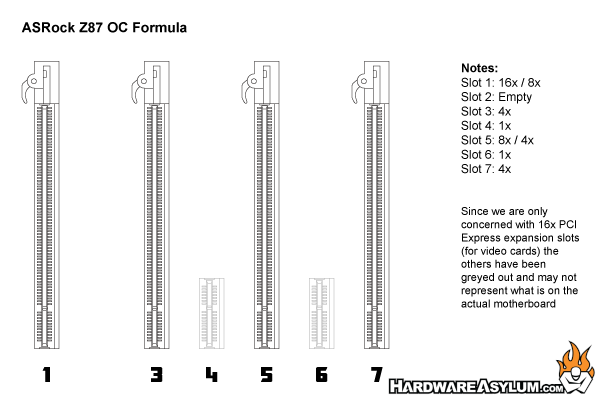
As indicated by the PCI Express layout chart there are a total of four 16x PCI Express slots on this motherboard with bandwidth earmarked for video cards. The configuration is rather unique because you are given a choice of bandwidth allocations depending on your system configuration.
The three topmost 16x slots all use bandwidth directly from the CPU. The fourth and final slot borrows 4x lanes from the South Bridge chip in a configuration similar to what you'll find on other Z87 motherboards. Despite supporting more graphics cards the Multi GPU Index number is actually lower on this board than others with fewer slots.
Slot one is your primary video card slot and will run at a full 16x direct from the CPU when only a single card is installed. Installing cards in slot five will split the bandwidth with 8x lanes going to each. Populating slot 3 divide this bandwidth even further with 4x lanes going to slots 3 and 5 while slot one retains its 8x advantage.
For best video performance you will want to populate slots one and five with video cards. For proper quad card configurations using AMD Crossfire you'll populate slots one, three, five and seven but expect the following 8x, 4x, 4x, 4x lane configuration with the last card using higher latency bandwidth from the MCP.
A little trick we learned at the last Computex is that when overclocking Haswell you can free up processor resources by disabling the onboard video and using the 4x PCI Express slot attached to the MCP. This dedicates the processor to handle CPU frequency without additional load from the internal PCI Express controller.
The three topmost 16x slots all use bandwidth directly from the CPU. The fourth and final slot borrows 4x lanes from the South Bridge chip in a configuration similar to what you'll find on other Z87 motherboards. Despite supporting more graphics cards the Multi GPU Index number is actually lower on this board than others with fewer slots.
Slot one is your primary video card slot and will run at a full 16x direct from the CPU when only a single card is installed. Installing cards in slot five will split the bandwidth with 8x lanes going to each. Populating slot 3 divide this bandwidth even further with 4x lanes going to slots 3 and 5 while slot one retains its 8x advantage.
For best video performance you will want to populate slots one and five with video cards. For proper quad card configurations using AMD Crossfire you'll populate slots one, three, five and seven but expect the following 8x, 4x, 4x, 4x lane configuration with the last card using higher latency bandwidth from the MCP.
A little trick we learned at the last Computex is that when overclocking Haswell you can free up processor resources by disabling the onboard video and using the 4x PCI Express slot attached to the MCP. This dedicates the processor to handle CPU frequency without additional load from the internal PCI Express controller.



