Gigabyte Z87X-UD5 TH Thunderbolt Motherboard Review
Author: Dennis GarciaConclusion
As overclockers we often demand more from our hardware and want something that is specially built to help us reach insane levels regardless of what hardware we are planning to run. The reality is content creators and developers care very little about overclocking and would much rather spend more money building a fast machine with higher quality components.
The GA-Z87X-UD5 TH fits into that scenario quite well by offering things like a 16phase VRM, Thunderbolt, WiFi and a variety of onboard benchtop functions like voltage test points, onboard buttons for power and reset. There is no doubt that a properly cooled "K" edition processor can run great on this board and there are plenty of heatsinks to ensure it can maintain that level for quite some time.
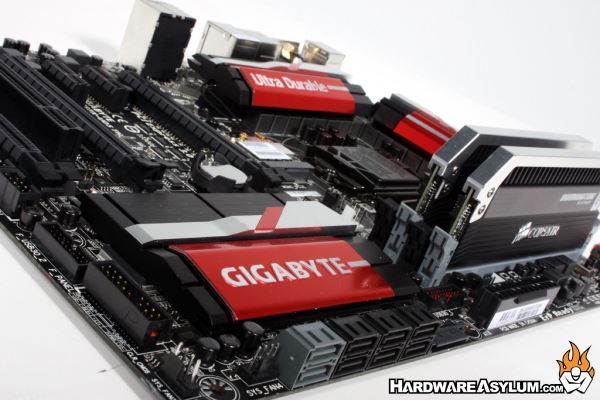
Motherboard layout is quite good and follows, what appears to be, a standard design layout established back with the Z68. The design will support up to three graphics cards but is clearly optimized for dual card operation and supports the new PCI Express 3.0 standard which is native to the Haswell processor. The dual Thunderbolt connections are a great addition to this motherboard giving users the ability to use the latest technology as part of their motherboard investment.
The Z87X-UD5 TH comes with a completely redesigned UEFI interface that overlays the classic/advanced menu system. The new Dashboard design is designed to help system tuners configure the UEFI and monitor key aspects of the system including real-time CPU and Memory clocks, voltage and temperature. Much to our disappointment this enhanced dashboard is only usable for those with a monitor that will do native 1080p.
Overclocking the GA- Z87X-UD5 TH was pretty straight forward due in part to the familiar Gigabyte UEFI. The larger Power IR Digital PWM really helped stabilize the system at higher speeds and produced very little heat compared to what we had expected. We did have issues adjusting the BCLK on this system and attribute it to the increased number of onboard components but are not ruling out processor/hardware error. Given that this isn’t designed to be an overclocking motherboard we are satisfied knowing that K edition processors work great and provide a good level of performance gain.
Dual Card SLI Support
Extra space between video card slots
Red Heatsink Accents
SATA 6
Onboard Video
Onboard WiFi with External Antenna
Dual Onboard Thunderbolt
Power IR Digital PWM
New UEFI Dashboard
Sluggish mouse support in new UEFI
New UEFI dashboard monitor support

Recommend
https://www.hardwareasylum.com

