MSI MAG B850 Edge Ti WiFi Motherboard Review
Author: Dennis GarciaBoard Layout and Features Continued
Dual channel memory comes standard on the AM5 Processor platform and the MSI B850 Edge supports standard speed DDR5 modules with overclocking support up to 8400MT/s+. Actual speeds will depend on your module choice, number of modules and processor quality. A maximum of 256GB is addressable with the proper module density.

There is a lot going on around the memory sockets. To the right, you’ll find several PWM fan headers and a single ARGB connection and EZConn interface. Normally, mainstream motherboards start to move away from “overclocking” friendly features but, this board kept with the Debug LED so you can monitor the boot process and identify where problems are.
Motherboard connections continue at the bottom of the PCB to include the internal USB ports, additional ARGB connectors, audio and a power socket for additional USB power.
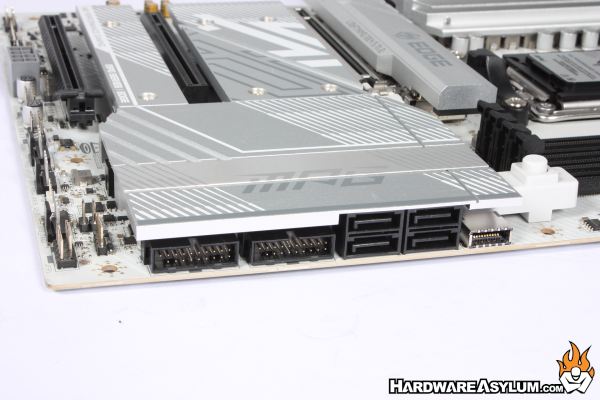
Internal SATA connections number four and follow the SATA6 connection standard. Next to the SATA connectors you’ll find two standard USB 3.0 headers along with a single USB 3.2 header which is a very nice way of keeping every cable connection together in the same location.
One of the biggest shifts when it comes to motherboard design is support for storage. For years storage has been the bottleneck and we have gone to great lengths to ensure that our data access is fast. Well, it would seem that when storage is no longer a bottleneck every motherboard designer finds it necessary to include as many PCI Express enabled M.2 slots as possible.

In the place of the usual PCI Express expansion slots you will find a total of four M.2 sockets. How these are mapped out will depend largely on your processor selection. So, while Ryzen 9000 CPUs will offer three supporting PCI Express 5.0 a downmarket CPU will lower that down to one. The top slot is using bandwidth from the CPU and also comes with the largest heatsink of the bunch. You’ll want t use this one for your primary drive while the others can be for storage.
Unlike on higher-end motherboards only the top primary heatsink comes with the EZ M.2 clip system allowing you to simply push the metal clip and release the heatsink. The remaining heatsinks will require a small screwdriver and will most likely be under your video card anyway making that requirement a bit moot.





