MSI MAG B850 Edge Ti WiFi Motherboard Review
Author: Dennis GarciaOnboard and Included Features
The I/O panel is always an interesting part of the motherboard as it dictates what connectivity options will be available. Starting at the left we have two small buttons for Flashing the BIOS and Resetting the BIOS. Next to that you will find a single HDMI for processors with onboard video. This is followed by an entire host of USB ports including three supporting 10G and several at USB 2.0 for your low speed peripherals including keyboard and mouse.
A single 5G Ethernet connection is available followed by two WiFi 7 connections.

One of the major disappointments with motherboard design is the lack of decent (aka familiar) audio connections. What was once a multiport array is now been reduced to a single optical connection and two gold plated jacks.
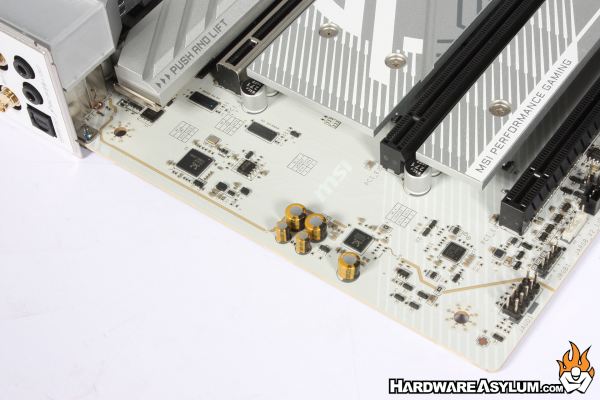
The Realtek ALC4082 Codec and Audio Boost 5 to help those with analog headphones. This system will deliver up to 7.1 channel sound with a 32-bit 384k playback. Sadly, these are USB audio controllers making them on par with that USB headset you are already using.
One of the benefits to upgrading to a specialized motherboard is that you get a pretty awesome motherboard and some pretty nice accessories in the box. The B850 Edge comes with a number of nice accessories including what you see below.


What you won’t find is a full printed manual. This has been an ongoing problem with motherboard makers looking to cut costs and while a user manual is rarely used and often lost shortly after assembling your build, it is a nice accessory to have when you are looking for information on a certain connector or want to know which memory sockets to use. You can download one from the MSI MAG B850 Edge product page along with firmware updates and drivers so, at least there is that.

