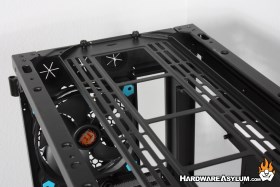Thermaltake View 71 Tempered Glass Edition Case Review
Author: Dennis GarciaLooking inside the View 71
Beyond the tempered glass side panels you’ll find that the Thermaltake View 71 is very open. I have already mentioned the vertical graphic card bracket. This bracket is positioned such that it will cover any and all expansion cards you have installed on the motherboard provided you are using a fairly high-end video card.
To the left is the motherboard location with an extremely large opening for motherboard access and quick heatsink swaps. You will find three cable routing holes with grommets to make them look pretty.
Internal storage is divided across two locations. The primary is two 2x drive rack(s) located to the right of the motherboard. These attach to the back of the case along the vertical rails and can be repositioned wherever you need them to be. An interesting discovery is that if you remove the racks completely you could mount radiators and fans there to help show off your build better.

You’ll find three more hard drive locations along the back of the case in the form of dual purpose drive trays that support a single 3.5” rotational drive or two 2.5” SSDs. Combined this gives you seven HDD locations and/or up to ten SSD.
Vertical GPU mountings have become quite popular in recent years and have started a land rush to come up with the best mounting strategy. Personally I find the Thermaltake option to be the best out of the many I have seen. The vertical mounting bracket attaches directly to the case and has two posts to hold the PCI Express extension cable. This bracket is removable allowing you to work on your PC without removing the video card. (An important feature when running a water loop).
The video card attaches to the side of the case and together allow the system to run a vertical GPU and actual cards behind it. Many of the other solutions don’t allow this or work similar but not as good.
Another important feature is the ability to position fans. Many times the top exhaust vents are unusable due to clearance issues with the motherboard. The View 71 has quite a bit of clearance and if that isn’t enough you can move the entire bracket over. This puts the fans and radiator closer to the glass and arguably a better location anyway.