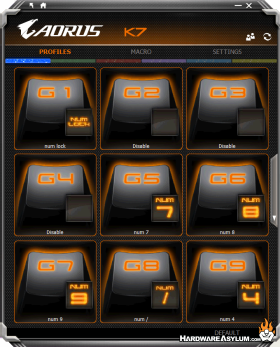Aorus Thunder K7 Mechanical Keyboard and Macro Keyboard Review
Author: Darren McCainThunder K7 Features and Conclusion
The Macro keyboard can function completely independent of the rest of the keyboard via a separate cable. This makes placement a breeze and really fills the same function as a standalone game controller like a Razer Orbweaver. Every key on the Macro keyboard can be programmed or mapped to a macro via the software. I know several enthusiasts that prefer a smaller keypad and mouse combination. The cord for the Macro keyboard is detachable and only needed for stand-alone use. Aorus does caution using both cables when attached as it will cause system issues!
There are three mouse wheel style controls on the Thunder K7. On the 80% side we have a volume control and a lighting control. The Volume control can click to mute and the lighting control will click to turn off and on. The back lighting can be adjusted to completely off. On the 20% side the wheel controls the lighting but can also be clicked to change the profiles. This will change the color of the Aorus logo at the top to help visually identify your current configuration.
The Aorus Macro software for the Thunder K7 is quite easy to use and is a visual match to what we have seen from the M7 mouse. Large icons for each of the keys make it easy to access all 20 of the keypad’s keys for individual programming. 100 programmable macros are available using the simple macro engine. Each recorded macro can then be assigned to a key by profile.
Settings changes profiles as shown by the color on the top of the keypad. Six separate profiles are available and even the associated colors can be customized. The settings simply allow you to clear the onboard memory.
Our Thunder K7 did not ship with the default 10 key functionality enabled leading to some initial confusion but clicking on the default option restored the familiar 101 key functionality.
I have put substantial hours into the Aorus Thunder K7 Mechanical Keyboard and Macro Keyboard both gaming and working. I find the 80% configuration a nice option for daily use and pull the Macro keyboard out of a drawer for gaming sessions. I have to confess I didn’t think the detachable macro keyboard would be as handy as it is!
Serious use reveals all the confidence and comfort we have come to expect from a high end gaming keyboard. My only disappointment comes from the detachable wrist rest. As I most frequently use just the main keyboard I find the full length rest is never getting used. Fortunately the tapered design and the lift of the feet make it seem that the wrist rest was more of an afterthought than a needed design element.
Now if they just need to offer more switch types!
Detachable Macro keyboard.
Red CherryMX switches
20 programmable Macro keys
Easy Macro system
Wrist rest design not configurable
Only one style available for switches and colors
No detachable cable for the main keyboard
The keypad can come unattached when jostled