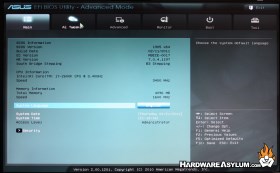Asus P8P67 Evo Motherboard Review
Author: Dennis Garcia
Published: Monday, April 25, 2011
Bios Features
The ASUS P8P67 Evo is officially the first motherboard we have seen with a fully skinned UEFI BIOS format. When you first access the system you are presented with the EZ bios interface that allows you to see current system status, change boot orders, and define your power options.
To access the advanced menu select it from the upper right pull down menu at which point you'll be dropped into a more traditional menu interface. Much to our surprise the pages and position of elements on the page mimic those found on other boards using the UEFI AMI BIOS, just with a graphical UI and functional mouse pointer.
Below are some of the more interesting screens in the EZ and advanced menu sections, in no particular order.
To access the advanced menu select it from the upper right pull down menu at which point you'll be dropped into a more traditional menu interface. Much to our surprise the pages and position of elements on the page mimic those found on other boards using the UEFI AMI BIOS, just with a graphical UI and functional mouse pointer.
Below are some of the more interesting screens in the EZ and advanced menu sections, in no particular order.
As with all BIOS menus it is a good idea to root around for a little while and locate all of the settings you are looking for. Since Sandy Bridge overclocking is a little different than what we have come to expect it may take awhile to figure out where to go, or in our case, what to change.
It should also be noted that ASUS has included a screenshotting feature allowing you to capture any screen from the UEFI BIOS and save it to a thumb drive. We opted for a rustic approach using our Canon Rebel and tripod combo.
It should also be noted that ASUS has included a screenshotting feature allowing you to capture any screen from the UEFI BIOS and save it to a thumb drive. We opted for a rustic approach using our Canon Rebel and tripod combo.