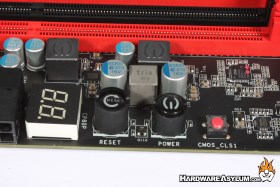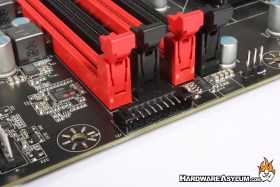EVGA Z77 FTW Motherboard Review
Author: Dennis Garcia
Published: Monday, June 25, 2012
Overclocking Features
EVGA has always included a variety of overclocking controls but never really put them in a good location. For instance the bench top and bios controls were always located under the last PCI Express slot making them virtually impossible to reach, especially with video cards installed. The benchtop controls have now been relocated to the top of the motherboard near the memory slots and include a handy Debug LED, reset, power and cmos clear buttons.
Voltage test points are no longer a series of pads on the PCB but instead are volt meter friendly test leads located in this pin block. Look for this pin block on other EVGA products for this has become an internal standard going forward. Sadly didn't include the test leads with the Z77 FTW but can be purchased from the EVGA store.
Triple BIOS has been a key EVGA feature for the past several years and we are glad to see on this motherboard. The BIOS switch has been moved to the lower right of the motherboard and a red LED will indicate which BIOS chip is currently active. We do like how one of the three chips is removable incase of total "I screwed the pooch x3" facepalm failure.
Triple BIOS has been a key EVGA feature for the past several years and we are glad to see on this motherboard. The BIOS switch has been moved to the lower right of the motherboard and a red LED will indicate which BIOS chip is currently active. We do like how one of the three chips is removable incase of total "I screwed the pooch x3" facepalm failure.
The jumper in this photo marked "dark mode" is designed to disable all of the onboard LEDs and completely black out the motherboard. This can be a handy feature for those of you with custom lighting and want to retain the purity of that lighting system.
A feature often associated with overclocking is actively cooled heatsinks. Normally EVGA tries to keep motherboard cooling passive but every once in awhile something will dictate that a fan be added. In this case the Intel Z77 chipset shares a heatsink with the onboard PLX chip and the combined heat load required some additional cooling. In reality we like having fans in this location since video cards often obscure the cooler from getting adequate airflow and a small fan ensures the chips stay cool under normal operating conditions.
A feature often associated with overclocking is actively cooled heatsinks. Normally EVGA tries to keep motherboard cooling passive but every once in awhile something will dictate that a fan be added. In this case the Intel Z77 chipset shares a heatsink with the onboard PLX chip and the combined heat load required some additional cooling. In reality we like having fans in this location since video cards often obscure the cooler from getting adequate airflow and a small fan ensures the chips stay cool under normal operating conditions.