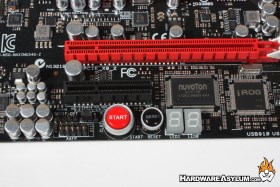Asus Maximus IV Gene-Z Motherboard Review
Author: Dennis Garcia
Published: Friday, September 02, 2011
Board Layout and Features Cont.
Dual channel memory comes standard on the Sandy Bridge and the Maximus IV supports DDR3 modules up to 2200Mhz with a maximum of 32GB usable. 24pin ATX power is located in the traditional location near the upper edge of the motherboard and out of the primary airflow.
Next to the memory slots you'll find a series of voltage test pads and the helpful GO button. The button has a dual purpose that can work as a MemOK failsafe during a failed overclocking attempt or as an overclocking profile loader from within windows.
Next to the memory slots you'll find a series of voltage test pads and the helpful GO button. The button has a dual purpose that can work as a MemOK failsafe during a failed overclocking attempt or as an overclocking profile loader from within windows.
Debug LED and benchtop buttons are located at the bottom of the motherboard under the last expansion slot. Normally we like to see the benchtop buttons up and away from the expansion slots so they aren't blocked by large video cards. In the case of the Gene-Z there shouldn't be any problems given the extra slot of space and unlikely nature that they would be used on a regular basis.
Internal SATA connections number six. The black connections are SATA3 spec while the red connections follow the new SATA6 connection standard direct from the Z68 chipset.
Internal SATA connections number six. The black connections are SATA3 spec while the red connections follow the new SATA6 connection standard direct from the Z68 chipset.
The I/O on the Maximus IV Gene-Z is quite fun and features a standard set of connectivity and convenience features. On the panel you'll find a single PS/2 connector for keyboard and mouse, a total of eight USB 2.0 ports, two USB 3.0 ports, a single Gigabit Ethernet connection using an Intel controller, two eSATA connections (in red), 8 channel analog audio and a single S/PDIF optical connection. CMOS reset switch and HDMI port for onboard graphics from the Sandy Bridge processor.
You may notice a white USB port on the I/O panel; this is the dedicated ROG Connect USB port that is activated by the switch behind the panel. If you leave the switch in the OFF position it will operate as a standard USB
You may notice a white USB port on the I/O panel; this is the dedicated ROG Connect USB port that is activated by the switch behind the panel. If you leave the switch in the OFF position it will operate as a standard USB