MSI Z97 MPower Overclocking Motherboard Review
Author: Dennis GarciaBoard Layout and Features
The MSI MPower uses a matte black PCB accented by yellow on the heatsinks. The matte finish tends to show condensation better than the glossy cousin and the yellow color is part of the OC branding.
Expansion slots are completely black and use the paddle style PCI Express card locks.
Flipping the motherboard can tell us a lot about how it is constructed including the locatoin of the major chips and components. The PCI Express slots are hardwired to their lane assignments with only slot 2 being the full 16x. Overall circuitry is rather complex but there aren’t many surface components to get in the way.
Moving to the CPU we can see the dark chrome CPU socket hardware positioned next to the array of PWM components. The power design uses the latest military class 4 grade components for longer life, better power efficiency and stability. You will find a total of 12 DigitALL power phases on the Z97 MPower covered by an extremely large heatsink that wraps around three sides of the processor.
Behind the PWM cooler you will a single 8-pin and 6-pin 12v CPU power connectors that will feed power directly into the processor. Most overclocking motherboards are somewhat light when it comes to supplying power to the CPU and while a single 8-pin is recommended by Intel having a secondary plug is added insurance under extreme overclocking conditions.
Dual channel memory comes standard on the Haswell processor and the Z97 MPower supports standard speed DDR3 modules up to 1600Mhz with overclocking support up to 3200Mhz. A maximum of 32GB is addressable however a 64-bit OS is required to access it all. 24pin ATX power is located in the traditional location near the upper edge of the motherboard and out of the primary airflow.
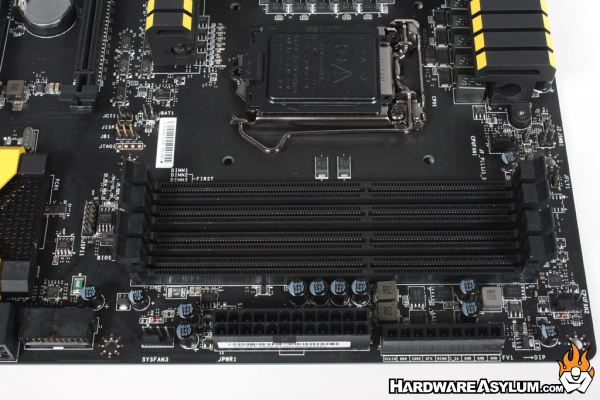
Next to the 24pin power connector you will find the block used for reading the motherboard voltage settings. These can be quite helpful when you need to get accurate voltage readings. The rest of the overclocking controls moved to the bottom of the motherboard.





