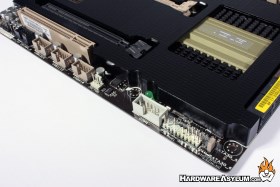Asus Sabertooth P67 Motherboard Review
Author: Dennis Garcia
Published: Friday, April 06, 2012
Board Layout and Features Cont.
You won't find any fancy bench top buttons on the Sabertooth P67, instead you get a standard front panel connector, fancy green power LED and variety of internal USB and COM headers. With the advent of the Thermal Armor installation you no longer have direct access to the CMOS battery but you can still reset the CMOS by using the light brown jumper in the lower corner.
Internal SATA connections number eight. The black connections are SATA3 spec while the brown connections follow the SATA6 connection standard direct from the P67 chipset. The remaining white SATA ports are SATA6 compliant and are provided by the onboard Marvell controller.

The I/O panel is a little unique but does feature many of the standard things we have come to expect. You'll find a combined PS/2 keyboard and mouse port over two black USB 2.0 ports, next to that you'll find two more USB 2.0 ports over an unpowered eSATA 6 connection. Optical audio and the normal analog audio connections are present including the single Intel LAN port over two USB 3.0 ports. A single IEEE 1394 and powered eSATA are located in the middle surrounded by even more USB 2.0 ports.