Sound Blaster X3 Hi-Res 7.1 External USB DAC and Amp Sound Card Review
Author: Darren McCainCreative SoundBlaster X3 Layout and Features
Following the latest design trend for creative products, the Sound Blaster X3 only comes in a shiny black accented with a subtle accent light. The case is black plastic and weighs about 330 g (~11.64 ounces). It’s a simple design that looks great and fades to the background when not in use like most good audio products.

The really large dial may be my favorite feature. It makes it easy to find and adjust the volume without having to take your eyes off the screen. The large dial provides control over many of the settings when toggled through the three surface buttons. This control combination can be used across all the supported platforms making a hardware only installation possible.
I did not see an option to save settings outside of the software. This may simply be a cost saving measure but seems like a small missed opportunity for those of us that take our build on the road and sometime compete on other systems.
In retrospect I would love to see a “Pro” version with memory for various profiles.
Connecting a good set of gaming headphones is as easy as plugging them in to the front audio ports. The lack of a larger 1x 1/4” (6.3mm) headphone jack shows the X3 is not targeted at higher end audio headphones. I imagine those users are looking at a higher end solution like the Creative SoundBlaster X7. Sadly the Super X-Fi equivalent is not yet available,
Where the X3 really shines is in the connectivity options you can find on the back! A full set of line out options allow support for your Analog speaker system, there is a line in for your Mobile devices, an Optical out gives you connectivity for your AV receiver, and of course the USB port for device connectivity and additional power. Power can also be provided by a USB wall power adapter (DC 5V, 1.A) but the adapter is not included.
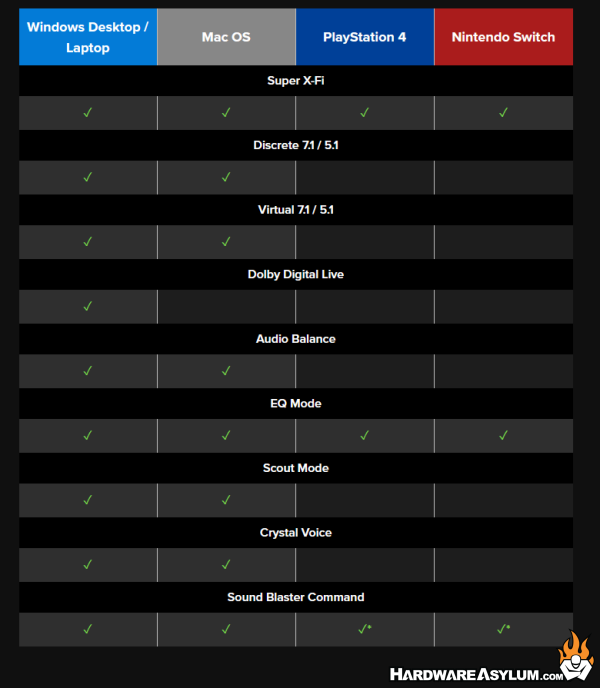
*Via Sound Blaster Command app for Android and iOS devices.
Here is a quick look at the feature compatibility by platform. At the time this article was written, no XBOX support was available or announced.
You will need to install the Sound Blaster Command App when connecting the X3 to your favorite console to get all of the features. In a pinch the X3 will work right out of the box but you will not have easy access to the advanced features the X3 offers!
Mobile Remote Control: For more convenience, you can also manage Sound Blaster X3 from your mobile devices using wireless Bluetooth® Low Energy (BLE) via the Sound Blaster Command app. Without the hassle of switching between PC and console, you can customize and save EQ settings, switch between EQ and SXFI, or switch between Headphone and Speaker output — all the necessary controls on your mobile phone. ~Creative



