Sound Blaster X3 Hi-Res 7.1 External USB DAC and Amp Sound Card Review
Author: Darren McCainSound Blaster Software
After installing the X3 I installed both the Software suite (V3.4.56.00) and immediately upgraded to the latest firmware (1.1.190916.2120).
Let’s take a look at the Windows version of the Sound Blaster Command software. I will dive into the more frequently used options.

The default page controls the Supper X-Fi functionality when enabled. Preset profiles can be selected from the drop down or by scrolling and selecting one of the included presets created by the Sound Blaster team. Your basic volume controls and your Audio balance can all be adjusted here.
Of course you can always tweak and create your own preferences! Your custom profiles can even be exported and shared.
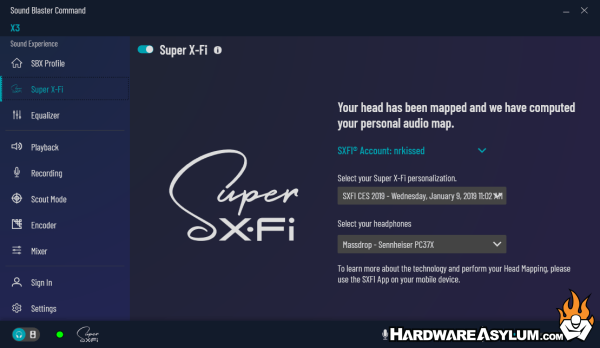
To truly utilize the Super X-Fi feature you will need to create a SXFI account and install the application on a supported phone. This will allow you to create a custom profile that can then be imported into the Command software to fine tune your listening environment. It may sound like a pain, but this customization is pretty incredible to experience on a supported device!

A more traditional Equalizer is offered with a large array of presets and customization options outside of the presets. These settings can be locked across outputs or separately programmed.


Playback options allow you to tailor your listening to match your output device. Both normal and high gain headphone output puts are supported providing a range of 32 – 600 ohm outputs. A selection of filtering options can also be found and the ability to select your Audio Quality.
Recording options are pretty standard and include a selection of voice clarity tools along with the always annoying Voice Morph tool.

