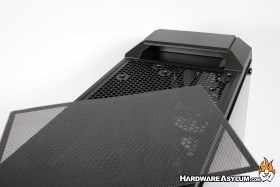Cooler Master Mastercase H500 ARGB
Author: Dennis GarciaCase Layout and Features
One of the most notable features of the H500 is the dual 200mm fans located at the front of the case. These are protected by a large mesh panel with some decorative details along both sides. This front bezel extends the entire height of the case and blends in nicely with the case feet and front panel control block at the top.
While the front of the case features two large 200mm fans the back of the case features only a single 120mm fan and vented expansion slot covers. While the panel is not excessively vented it serves a purpose.
Front panel controls are located at the top of the case and consist of a single large power button in the shape of the Cooler Master logo, analog connections for headphones and mic and four USB ports. Two for USB 3.0 and two for 2.0
The control block abruptly ends leaving the top of the case flat where the cooling vents start. Behind the control block is an opening for a carry handle to help you move the case around. Strangely enough the handle won’t help you carry the case with two hands but does give you a grip point for pulling the case around
Top fan locations are covered by a magnetic fan filter that helps to hide the perforated mess underneath.

Expansion slots on the H500 number seven and each feature a slotted cover to improve cooling. While I find the lack of venting on this panel appears to be a break in tradition the strategic reason is to improve cooling and forcing more air up and out the top.