Silverstone Sugo SG12 Case Review
Author: Dennis GarciaCase Layout and Features Continued
The Silverstone Sugo SG12 can be viewed as a SFF server given the number of HDD and SSD options. In the main chassis you will a traditional hard drive rack holding three 3.5” hard drives. The trays also support 2.5” drives . This hard drive rack is also holds the only intake fan in the SG12 giving the case a good start for a Cross Flow cooling configuration.
Opposite of the internal 3.5” drive rack is a removable 2.5” drive rack that can hold up to seven 2.5” SSDs in a vertical orientation.
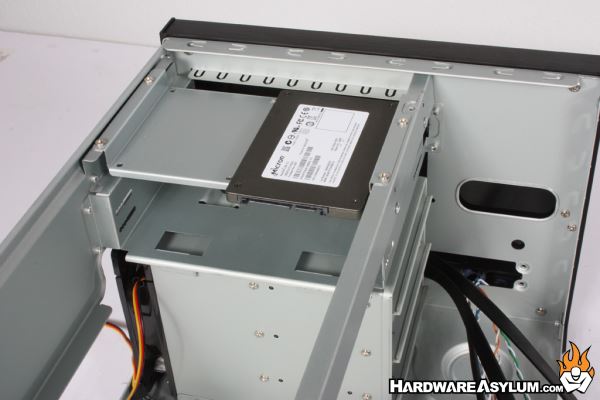
At the top of the case you will find the only 5.25” external drive bay and above this is a removable tray that can hold two more 2.5” SSDs for a grand total of nine drives. This expansion is important because if you happen to install a long hard drive the seven drive SSD rack will need to be removed.
Installation is extremely simple. For this review I am using the MSI B85 Gaming motherboard and OEM Intel heatsink. As the photos show there is a good amount of clearance between the top of the OEM heatsink and where the PSU would reside.
Silverstone claims you can use any heatsink with this case provided it doesn’t sit taller than 82mm. Sadly you will be limited to aircooling in the Sugo SG12 unless you are the adventurous type and go the DIY watercooling route.
There is virtually no cable management in this case as the motherboard mounts directly to the bottom of the case. To help builders Silverstone does sell a modular cable kit for their power supplies that will help reduce the cable clutter and improve cooling.





