Asetek Gen 4 AIO Cooler Review Roundup
Author: Dennis GarciaBenchmark Results
Per my usual benchmark testing I ran each system multiple times allowing the system to heat and cool in a real-world manner and if the numbers seemed a little off the cooler was removed, remounted and then retested.
Below is a table of those results segmented by processor with line items by cooler. The main review item(s) using Noctua fans were tested with PWM speed controls enabled (PWM) and again with the speed controls disabled (100%) to run at their maximum speed.
I have also highlighted the high and low temperature readings for each processor.
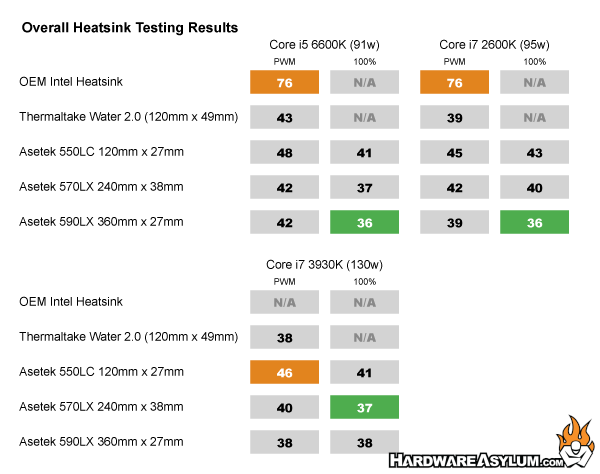
Overall there are some interesting and predictable results.
Starting with the Skylake 6600K. First of all this is a “lower” power CPU but comes with a 91W TDP meaning it is almost equal to the older 2600K. Skylake also is a non-soldered CPU meaning that the connection between the processor and heat spreader is using thermal paste instead of metal. As a result the temperatures will be higher due to heat transfer losses across the different thermal materials. (Eg less heat conductance)
Obviously the maximum temperature was with the small OEM cooler and the best temp was with a 360mm AIO cooler with fans at 100%. What is interesting is that 43c is where the temperature deltas started to level off.
2600K was a slightly different story showing that again the CPU cannot get any colder than 36c and that temperature variances were consistent when more cooling was added. However, again the 240mm cooler option proved to be the tipping point of cooling performance.
The Core i7 3930K painted a similar picture to the 2600K proving that soldered processors not only run cooler but respond well to cooler changes. 38c is the lowest temperature attainable and it didn’t’ matter if the fans were at 100% or running under the PWM profile.
Again the magical cooling target was again with a 240mm style cooler but not for the reason you are thinking.
Let’s run some calculations. These charts will be using the Core i7 3930K with the PWM numbers referenced above.
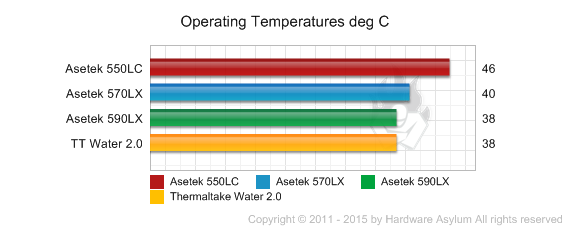
A C/W rating can be calculated using this formula.
C/W = (CPU temp - Ambient temp)/(Variance(%) * CPU Watts)
Allowed variance for this test = 85%
CPU Watts = 130W
Asetek 550LC - 0.24 C/W = (46C - 20C)/(.85(130W))
Asetek 570LX - 0.18 C/W = (40C - 20C)/(.85(130W))
Asetek 590LX - 0.16 C/W = (38C - 20C)/(.85(130W))
For this next test the CPU speed was cranked up to 4.6Ghz and ran each cooler again.
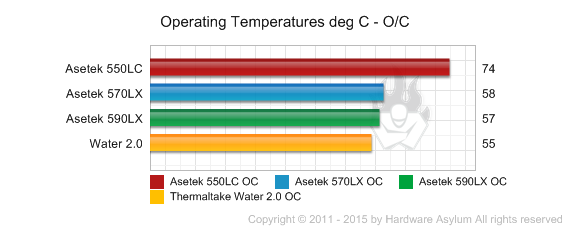
To calculate a new C/W rating for this test we will need to factor in the increased processor wattage. The formula and constants for this are listed below.
ocC/W = dCPU Watts * (ocMhz / dMhz) * (ocVcore / dVcore)2
ocMhz = 4600
dMhz = 3300
ocVcore = 1.375
dVcore = 1.2
The variance still applies for our C/W calculation
Allowed variance for this test = 85%
CPU Watts = 238W
Asetek 550LC - 0.27 C/W = (74C - 20C)/(.85(238W))
Asetek 570LX - 0.19 C/W = (58C - 20C)/(.85(238W))
Asetek 590LX - 0.18 C/W = (57C - 20C)/(.85(238W))
In our heatsink and waterblock tests we don't really focus on overall load temperatures but rather how well the product can remove heat given a specified heat load. Since this is a real world testing method we need to take into consideration real world variables and estimate tolerances. This is why we normally only apply 85% of the total wattage output to our heat calculations.
The resulting C/W number is used to rate how efficient a heatsink or waterblock is based on the given heat load. These numbers can be used to determine heat capacity, the larger the difference the less efficient the heatsink is. (aka not good for overclocking)
An interesting thing happened here aside from pushing the Asetek 550LC (120mm) too far there is a gap between the Asetek 570XL and 590LX across the processor platforms. On LGA 115x the 590XL preformed as expected however, on the larger 3930K the load temps went up and got worse with higher heat loads.
As it would turn out, the waterblock wasn't completely flat unlike on the Gen 2 cooler (Water 2.0)

The Core i7 3930K is a very large processor and to get the best cooling performance you must have a level mounting surface. As the photo shows a good majority of the processor is NOT making contact with the cooler and after checking with a straight edge it was confirmed to be slightly domed. Many heatsinsk manufactures do this to provide more consistent temperature results when the cooler is inconsistently mounted. (Read: inexperienced builders installing a cooler) As a result the dome was added to ensure good contact at the center of the CPU and reduce customer confusion. This works great on smaller CPUs but suffers on large ones.
Keep in mind these calculations are provided for demonstration purposes only and may not reflect the actual lab tested C/W rating, but we're pretty close.

