EVGA Z390 Dark Motherboard Review
Author: Dennis GarciaBenchmarks - Overclocked
As with all of our reviews, we pit the default speed system against the overclocked one in a head-to-head byte match. This is by far one of my favorite parts when doing a review where you never know what I might end up doing. The effective overclock for these tests is 5.5Ghz @ 55x multiplier. To attain this overclock I set the XMP profile on the memory and bumped the CPU multiplier to 55x. Core voltage was set to 1.36v.
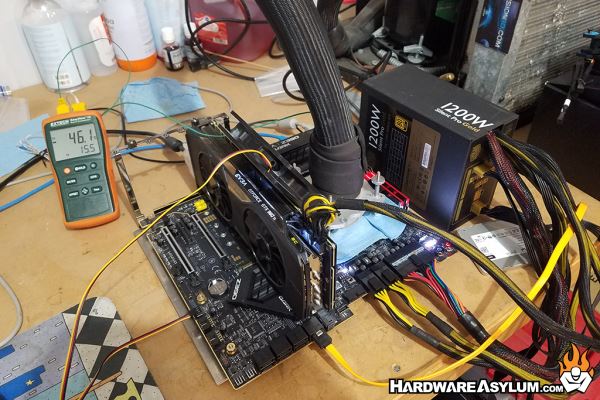
Another condition of this overclock was cold, namely hooking the EVGA Z390 Dark up to my Single Stage Phase cooler and really cranking things up. It should be noted that I haven’t delidded the 8700K and that 5.5Ghz was a highest stable overclock I could get. In fact while 5.6Ghz and 5.7Ghz were attainable they were not stable with the CPU going above ambient during the Sisoft Sandra tests and eventually crashing. More voltage made the crash happen sooner and less voltage wasn’t enough.
The processor is pretty good on air and delidding generally gets you 200-300 more Mhz. I'm hopeful that the 9900K will do better.
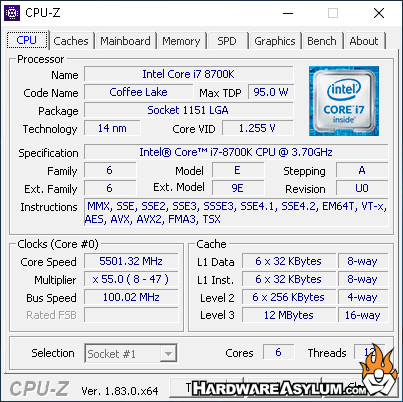
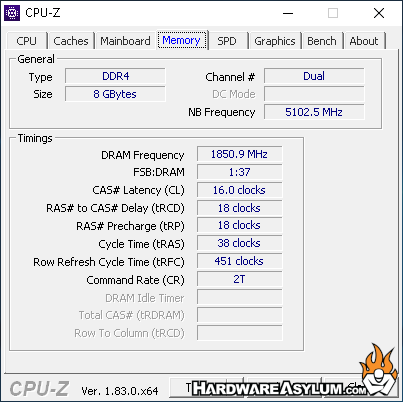
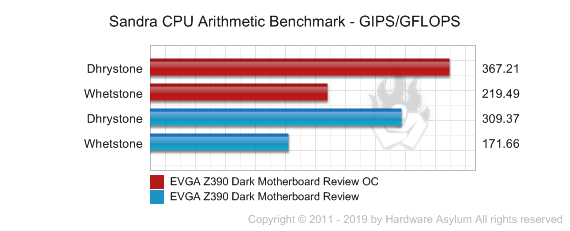
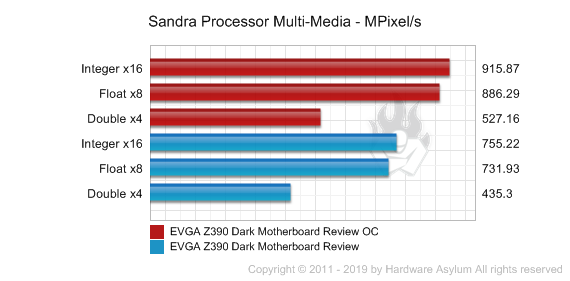
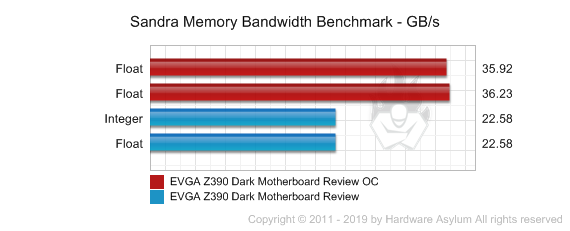
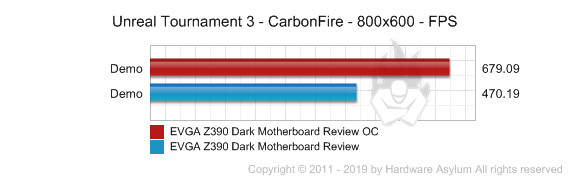
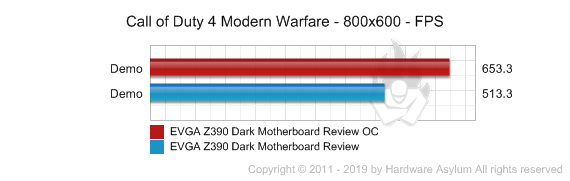
Normally I don't run BAPCo SYSmark 2018 during my overclocking tests due to how long it takes for the benchmark to run. On average the test is about 3 hours long and works best when on water or even aircooling. However, with the Z390 Dark being hooked up to the phase I could run overclocked for days and decided to let it fly.
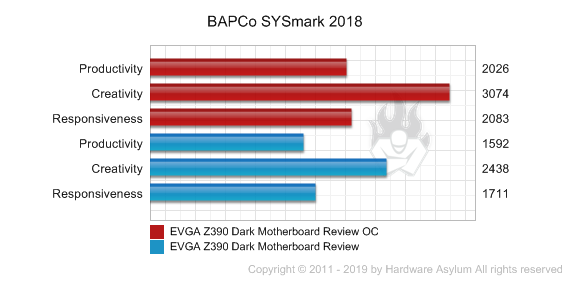
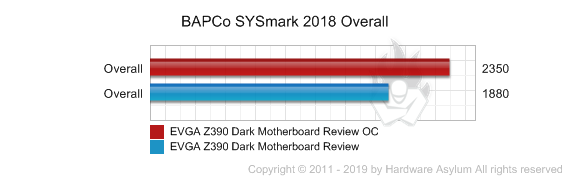
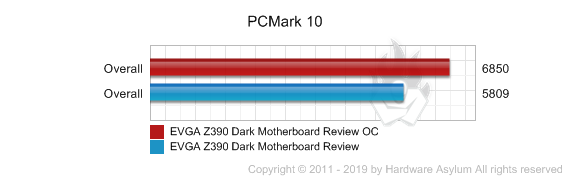
To maximize system performance you have a couple options. The first is straight multiplier overclocking or you can extract a little more by tuning the BCLK and memory settings. This will increase overall memory bandwidth and make things a little faster. Although with memory you can “buy” performance by simply buying faster modules and in doing so you not only get faster out of box performance but considerably more headroom if you choose to experiment with BLCK overclocking and tuning the memory controller.
For most users I would fully expect a 5Ghz overclock with the Core i7 8700K, it is easy to do and doesn't require a delid. Match that with a fast video card, premium storage, quality memory, a solid AIO watercooler and you’ll be set. However, running past 5Ghz requires some effort mostly with cooling and voltage control. The Z390 Dark is setup for this and worked quite well provided I didn't migrate from the program.
By this I mean adjusting ANY voltage other than vCore. It seemed that whenever I changed any other voltage the system would hang at POST and rebooting didn't help requring a CMOS reset. I fully suspect this is an issue with me using a 8700K over a 9900K and a narrow amount of extreme overclocking tests done with the older Coffee Lake.
Memory overclocking is still limited to CPU quality but I am glad to see that my 4133Mhz modules run without any issue and do have some overclocking headroom.

