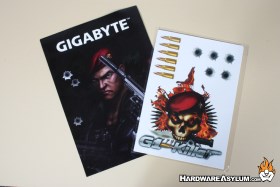Gigabyte G1-Killer Sniper 2 Motherboard Review
Author: Dennis Garcia
Published: Sunday, August 21, 2011
Included Goodies
Gigabyte has always done a good job at including a decent amount of parts to get you up and running. The G1 Killer Sniper 2 comes with everything you see below.
Front Access Panel
The front access control panel is a great feature for those of you who don't have front mounted USB or eSATA ports. The access panel also features a Quick Boost button which works the same as the I/O mounted O.C. button for easy overclocking.

Editors Note: It is great to see that the "Turbo" button has finally made it back into a mainstream system. Readers lacking an advanced age will want to google search "turbo button" to understand the previous comment. 
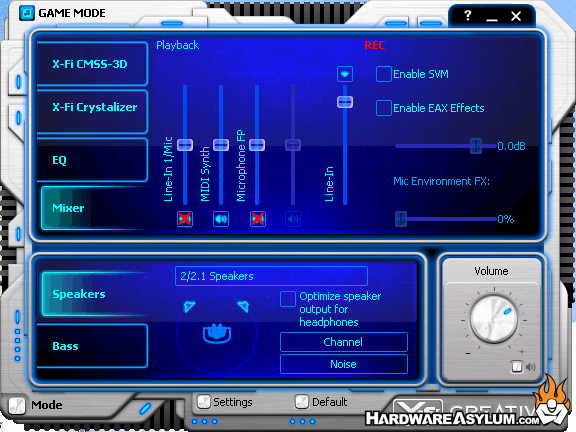

The Creative audio driver comes with 3 separate interfaces that reconfigure the controls based on how you plan to use the sound system. Here we have the default "Game mode" which allows you to set and control the various audio effects in a compact package. The other screenshot shows the HTPC interface. Controls are similar between the two but how you get to them is different. The third interface, not pictured, is configured for studio operation giving you full access to the EQ instead of the preset audio effects.