Aorus AX370 Gaming 5 Motherboard Review
Author: Dennis GarciaBenchmarks - Overclocked
One unique thing about our reviews is the overclocking aspect where we pit the default speed system against the overclocked one in a head-to-head byte match. This helps give you an idea as to what a system is capable of when overclocked over a stock system. The effective overclock for these tests is 4.0Ghz with straight multiplier adjustments and a little bit of memory tweaking.
The Aorus AX370 Gaming 5 is really picky when it comes to what memory you install. For instance the UEFI tops out at 3200Mhz and for our system to run at 4Ghz I had to back the XMP profile down to 3000Mhz so it was stable enough to complete the benchmark suite.
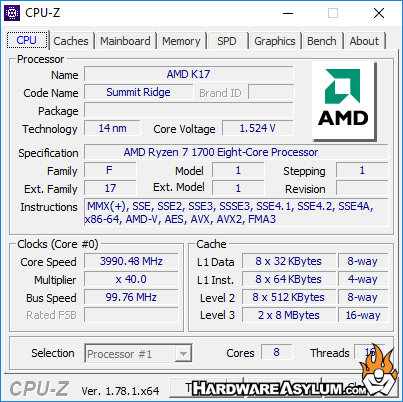
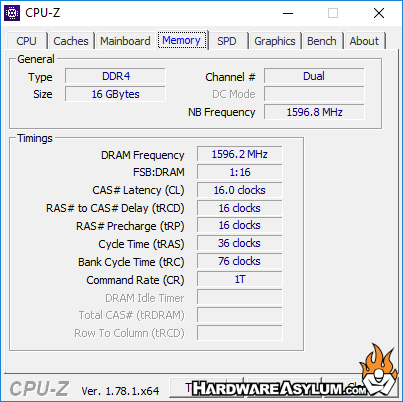
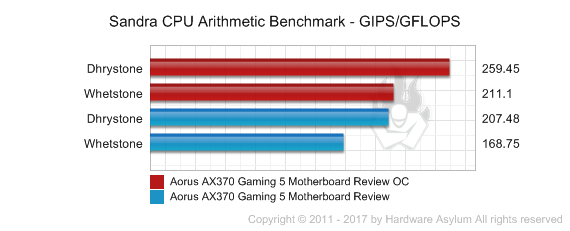
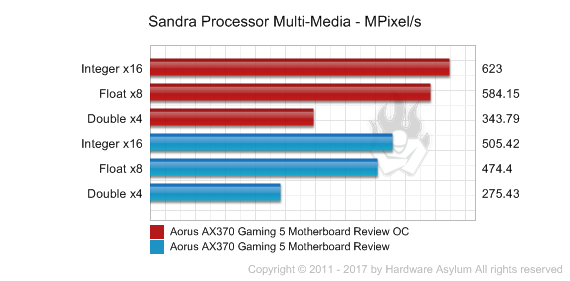
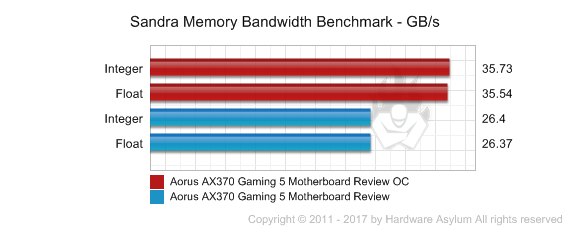
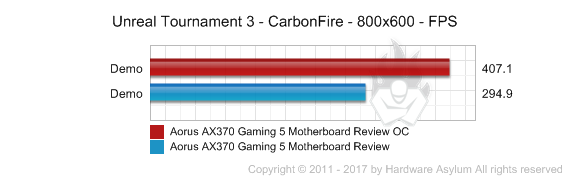
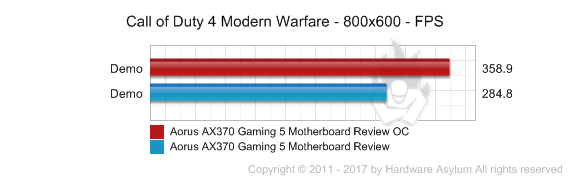
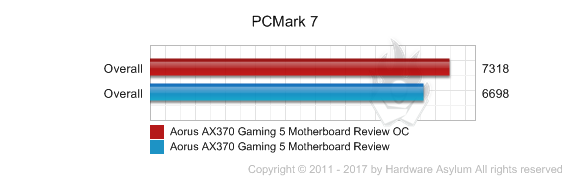
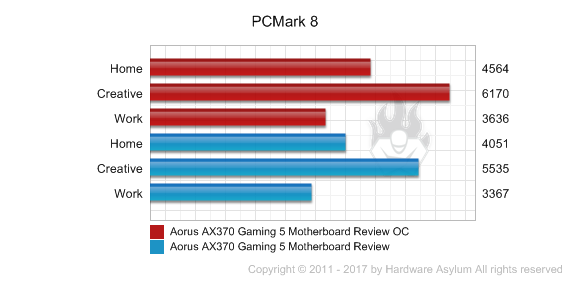
Overclocking the Ryzen is actually rather straight forward and not unlike overclocking an AMD FX or any other AMD processor. Some of the ease was due to an obvious lack of overclocking controls in the Aorus AX370 Gaming 5 motherboard where I only had control over CPU and Memory multipliers.
The quest to 4Ghz was a little rocky however, once I started getting agressive with CPU voltage things settled down nicely. In terms of overall performance the synthetic numbers scaled as you would expect along with a 35GB/s boost in memory bandwidth.
The biggest gains came with UT3 and COD4 game performance with an extra 100FPS across the board. Ryzen, like most AMD processors, loves to have memory bandwidth and any increase you can do there pays off in the end. Case on point, all of the gaming benchmarks started to show improvement with a minor memory tweak.

