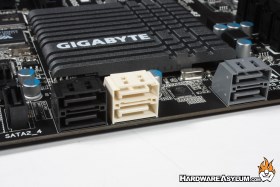Gigabyte Z68X-UD3H-B3 Motherboard Review
Author: Dennis Garcia
Published: Wednesday, February 22, 2012
Board Layout and Features Cont.
Front panel controls are located in the typical location near the chipset and SATA connections. It is no surprise that this board lacks a Debug LED and benchtop buttons so to start the board you'll need to simply hook up the case controls or short the power button leads located here.
Internal SATA connections number seven. The black connections are SATA3 spec while the white connections follow the new SATA6 connection standard direct from the Z68 chipset. The remaining grey SATA ports are SATA6 compliant and are provided by the onboard Gigabyte branded controller. The eighth SATA connection has been moved o the I/O panel.

The Z68X-UD3H-B3 I/O panel is quite full and rather unique for a mainstream motherboard. You will find a single combined PS/2 keyboard and mouse plug, four USB 2.0 ports (red), two USB 3.0 ports (blue), a single gigabit Ethernet connection, eSATA (sata3 spec) and 8 channel analog audio with digital connections over optical. Since the introduction of Z68 it was left up to the motherboard maker to offer support for Sandy Bridge embedded video. To facilitate this you'll find 1x DSUB, 1x DVI-D, 1x HDMI, 1x DisplayPort. Of course installing a discrete video card will enable the Virtu feature allowing dual video paths or the onboard can be disabled completely.
Included Goodies
Mainstream motherboards never come with many included goodies and the Z68X-UD3H-B3 is no exception. You will get everything you see here including a very detailed users manual.
This motherboard does support dual card SLI using the included bridge cable so you will no longer have any excuse for why that secondary GTX 560ti isn't in your system plans already.