Gigabyte Z77X-UD3H Motherboard Review
Author: Dennis Garcia
Published: Tuesday, July 03, 2012
Benchmarks - Overclocked
As with all of our reviews, we pit the default speed system against the overclocked one in a head-to-head byte match. The effective overclock for these tests is 4.7GHz @ 45x multiplier and 105 BLCK. The results are show below.
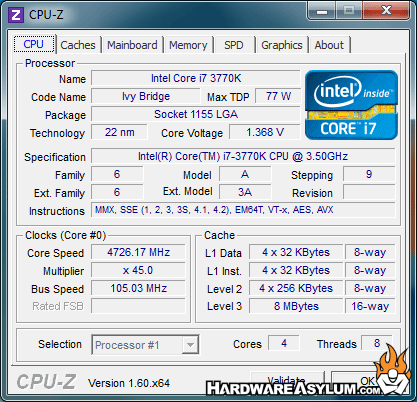
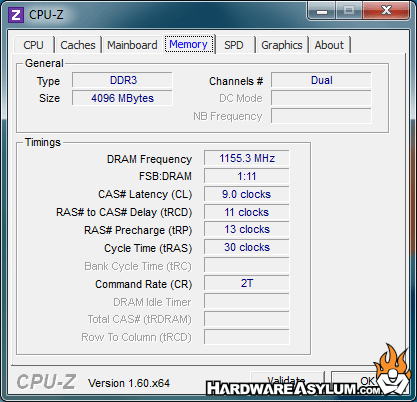
SiSoft Sandra Various Overclocks
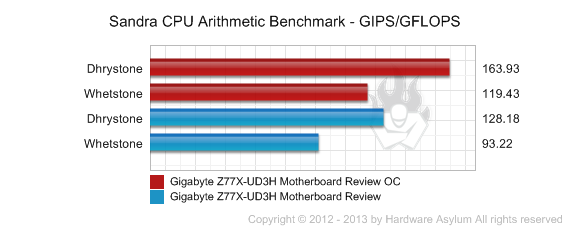
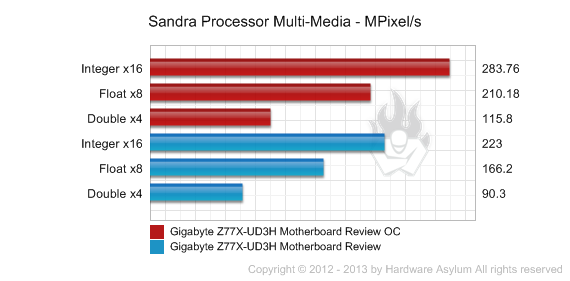
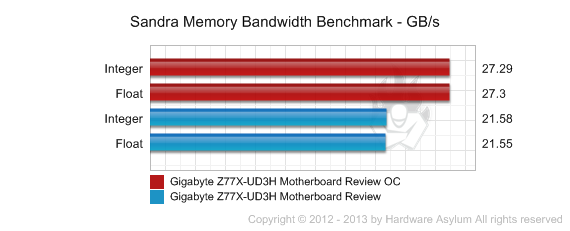
Unreal Tournament 3
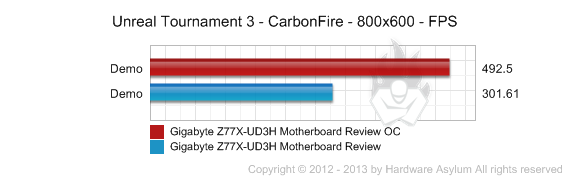
Crysis
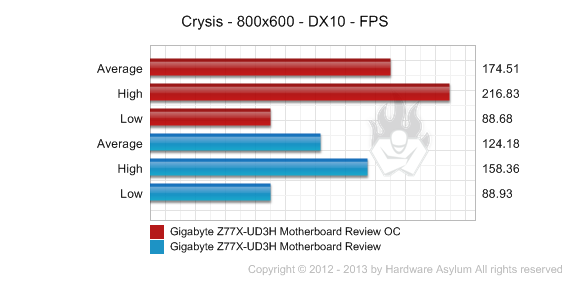
Call of Duty 4 Modern Warfare
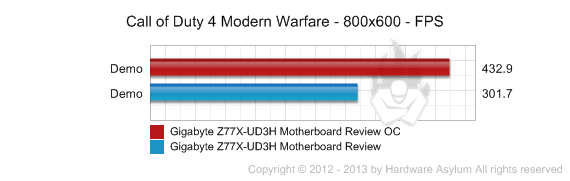
Overclocking Conclusion
For this review we decided to test the limits of our 3770K and tried some different things. The first exploration was to find the BCLK limit and we are happy to report that it appears to run at 110BCLK without issue. The motherboard on the other hand lost the VIA USB 3.0 controller at 107BCLK and the Intel controller continued to function until 110BCLK. Testing 111BLCK allowed the desktop to load but none of the USB features worked and the system crashed shortly thereafter.
When overclocking it is important to find a "sweet spot" where the performance curve tops out and still remains stable with a reasonable amount of heat production. With this system we found that by lowering the system speed to 4.7Ghz we could run the system with less voltages (1.35v) and reduce the overall system temperature. At the same time the BLCK was increased to 105 to take advantage of the CL7 GSKill memory we were using. The speed is still plenty fast for our benchmark suite and represents what most users might get from aircooling 24/7.
When overclocking it is important to find a "sweet spot" where the performance curve tops out and still remains stable with a reasonable amount of heat production. With this system we found that by lowering the system speed to 4.7Ghz we could run the system with less voltages (1.35v) and reduce the overall system temperature. At the same time the BLCK was increased to 105 to take advantage of the CL7 GSKill memory we were using. The speed is still plenty fast for our benchmark suite and represents what most users might get from aircooling 24/7.
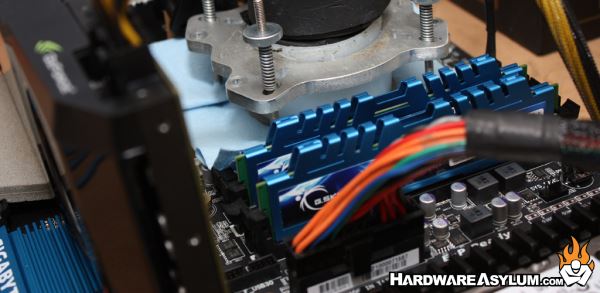
After the initial benchmarks were completed it was decided to put the Core i7 3770K under the Single Stage and see if cold would help increase performance. With Hyperthreading disabled and only running 2 cores we could get the processor to complete SuperPi 32 at 5.6Ghz. Sadly the speed had to be lowered to 5.3Ghz for Wprime 1024 to complete leading us to believe that two things were true.
1) Ivy Bridge does tend to run hotter than Sandy Bridge making it difficult to cool.
2) This particular 3770K is junky and required "a lot" of voltage to remain stable at speed.
Overclocking the GA- Z77X-US3H was pretty straight forward and the familiar Gigabyte UEFI allowed us to find the settings we needed. The only real complaint is the hardware implementation and how there are no USB 2.0 ports on the I/O panel. The remaining ports all a driver before they can be used and are also the first to die when overclocking with the BCLK. This was so annoying that shortly after our overclocking adventures everything stopped until a USB 2.0 breakout panel could be located. Needless to say it wasn't the one located in the box.
1) Ivy Bridge does tend to run hotter than Sandy Bridge making it difficult to cool.
2) This particular 3770K is junky and required "a lot" of voltage to remain stable at speed.
Overclocking the GA- Z77X-US3H was pretty straight forward and the familiar Gigabyte UEFI allowed us to find the settings we needed. The only real complaint is the hardware implementation and how there are no USB 2.0 ports on the I/O panel. The remaining ports all a driver before they can be used and are also the first to die when overclocking with the BCLK. This was so annoying that shortly after our overclocking adventures everything stopped until a USB 2.0 breakout panel could be located. Needless to say it wasn't the one located in the box.

