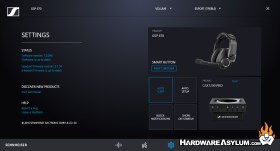Sennheiser GSP 670 Wireless Gaming Headset Review
Author: Darren McCainSennheiser Gaming Suite Software
The Sennheiser Gaming Suite software is really simple and for many it might not even be needed! PlayStation 4 and PC users should see all of the core functionality without any software. For PC users, there is some additional functionality that could prove attractive. The software only works Windows 10 only at this time though!
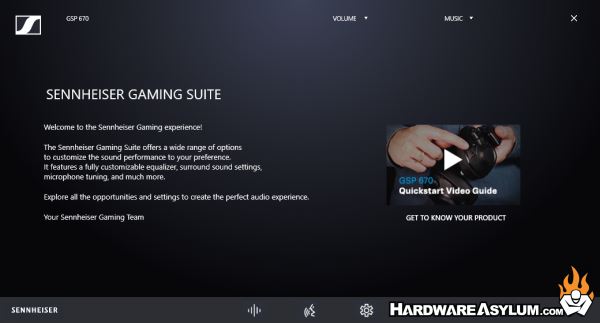
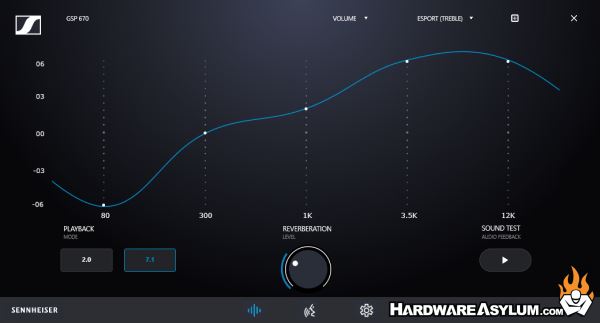
A link to the "Get to know the GSP 670 and Sennheiser Gaming Suite" video on YouTube is prominently displayed on the home screen. This is one of the best introductory videos I have seen so check out the link if you are curious! Navigation to the other pages is arranged along the bottom and your common controls for volume and the sound mode (EQ) across the top. Fine tuning can be done by dragging the mouse on the EQ controls.
The Playback icon takes you to the controls for the playback mode. You can choose 2.0 or 7.1. The dial in the middle controls the reverberation level and a simple sound test button is on the right.
Selecting the Microphone screen gives you a three mode voice enhancer. Thankfully no weird voice effects here! Microphone options include Gain, Side Tone and Noise Gate. Each control uses the dial for adjustments. You can also enable noise cancellation.
The Settings tab offers product information and the ability to update the firmware. You can set up the smart button; enable auto sleep which makes turning off the headset manually obsolete. Auto setup will attempt to set the headset up in the windows Sound controls. You can also block notifications from the software and show the control panel on startup.