ASUSTOR AS-304T Multi Media Storage Server Review
Author: Dennis GarciaNAS Performance
Looking over the specs of the AS-304T you will notice that our NAS box is running a dual core 1.60Ghz Atom processor which itself isn’t much faster than a typical netbook from several years ago. Most enterprise servers resort to nothing less than a high end Xeon so what kind of performance can you expect?
We decided to do a simple speed test using a real world scenario by moving data from a desktop to the NAS. The data package was a mixed movie and image folder containing 357 Files totaling 27.5GB.
The data package was then copied from a desktop PC running an Intel 980X with 12GB of ram and single SATA6 Seagate 500GB drive. The network is a full Gigabit so network latency shouldn't be a factor.
- Asustor AS-304T using a 4 drive RAID5 filled with 150GB 1000RPM WD Raptor drives
- Dedicated Server w/ Core i3-3225 @ 3.3Ghz using a 3 drive hardware RAID5 on 1.5TB 7200RPM Seagate Barracuda drives
The two servers in this test are extremely different. The AS-304T is using a software RAID 5 which uses the onboard CPU for parity calculations while the custom server offloads this task to the hardware RAID controller. The CPU in the custom server is also faster which can often be a bottleneck when transferring files on a Gigabit network.
AS-304T: 7:48 minutes @ 60.17 MB/s
Custom: 6:33 minutes @ 71.65 MB/s
Not surprising the transfer to the custom server was considerably faster which is likely due to a software RAID and Atom based CPU slowing things down. Still, 60 MB/s transfer speed is quite good and about half of the theoretical limit.
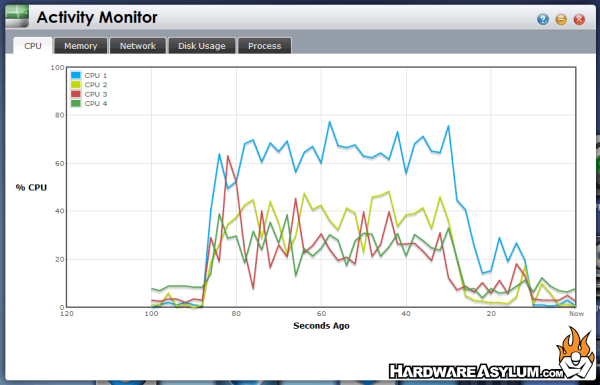
Just to see how much of the CPU was being used during a similar transfer test we logged into the web admin and pulled up the Activity Monitor. From here we can see that CPU number 1 (a real core) is working quite hard to handle the load. The remaining cores (two being hyperthreads) are working about 40% capacity during the transfer. This amounts to a ton of load just to transfer a bunch of files but the efficiently is quite good and still has capacity to handle more users.
In a home or small business environment this is more than adequate

