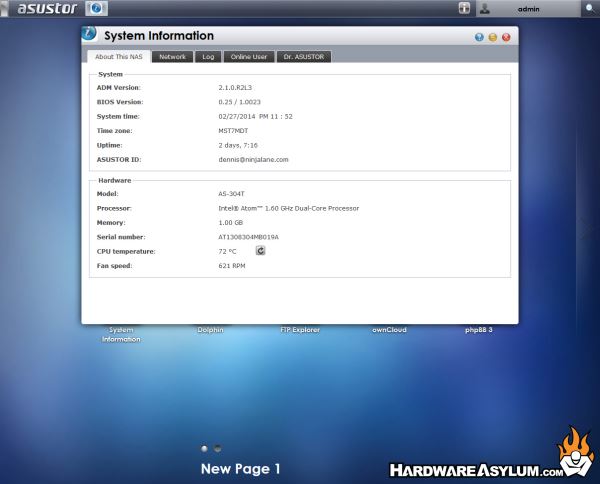ASUSTOR AS-304T Multi Media Storage Server Review
Author: Dennis GarciaNAS Setup and Applications
Setting up the ASUSTOR AS-304T is pretty straight forward. The first step involves installing the hard drives and powering on the device. You will then want to plug the NAS into the network and use the Control Center software to find it.
The next step is to install the ADM software and given that you just installed fresh hard drives it will need to be uploaded to the NAS. The latest version is available from the Asustor webite but you can also use the version that comes on the included CD to get started.
ADM does automatic updates on a regular basis so while its best to grab the latest version there is no harm in using what comes with the 304T and updating later.
ADM is a specially designed Linux based OS with web admin interface accessible using any of the major web browsers. The interface is configured to look like an iPad or Android desktop with a series of icons that spill over to additional views.

ADM does come with a few basic application out of the box that enable you to manage the NAS server. File Explorer is an application that allows you to browse the filesystem and make changes as needed. We have discovered that the interface is extremely smooth and almost makes you think it is a desktop app and not being served thru your browser.

System Information is a vital component giving you access to basic specs of your NAS and allows you to inspect server logs and use Dr. ASUSTOR which is a system health monitoring program that can help you diagnose system issues.